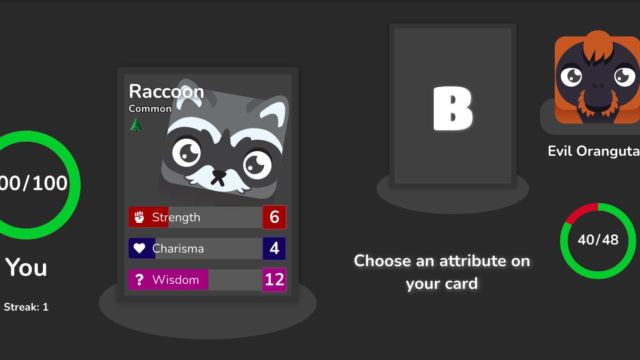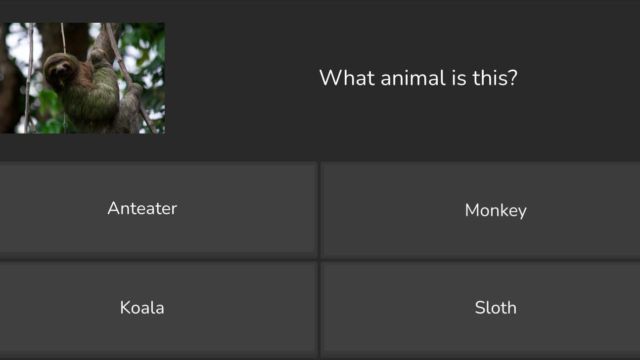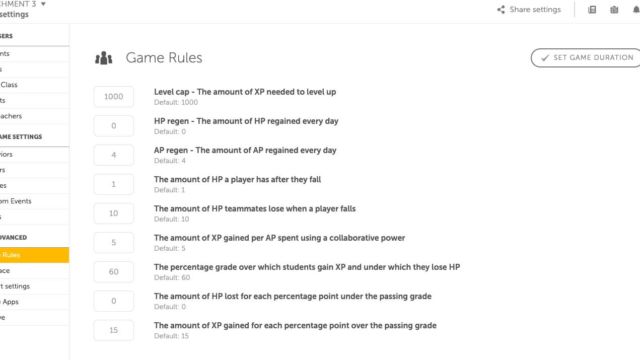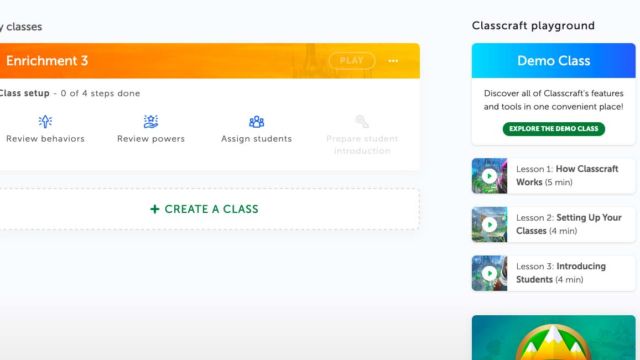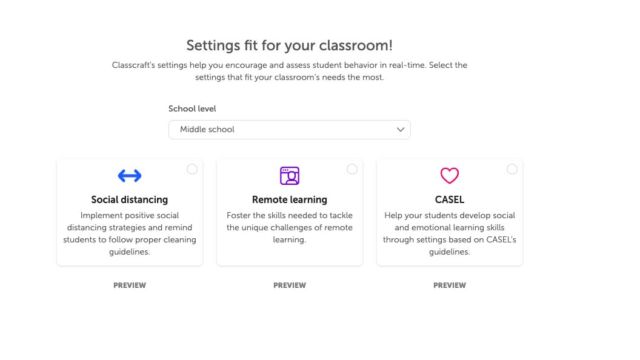Are you interested in gamifying your classroom? Where do you start? There are several ways to set up your classroom to make it more interactive. This episode shares two fun tech tools that make it easy to add interactivity to your lessons.
Blooket
One edtech tool to try that adds more of a gaming element is Blooket. This quizzing tool is similar to Kahoot with the addition of mini games. You can have your students review content and then they earn character points to play additional games. The “Blooks” are kind of like Pokemon cards. There are many choices and ways to apply learning. There are large group and single player options depending on your classroom set up. It is a fun change of pace to liven up your lessons.
Classcraft
If are really looking to gamify your classroom management, Classcraft is a great site to start with. While Classcraft has been around a while, it has definitely kept up with the current situation in education. When setting up your class management focus, they now have options for social distancing and SEL. You can make adjustments to how groups earn points and how points are taken away from students. As students earn points, they can add accessories and powers to their avatars. It is a highly engaging way to gamify your classroom especially in middle school. If your kids really love it, there are a few paid upgrades you can add. I have found the free version to be highly useful and fun for my class.
TECH MENTIONED IN THIS EPISODE:
I know engagement can sometimes be tricky. Hopefully these tools can help you out. Take care!
Related Posts: