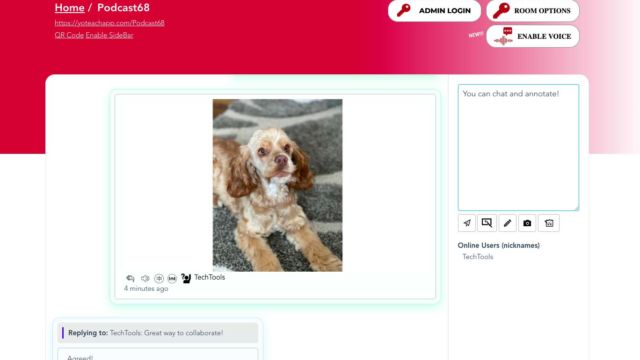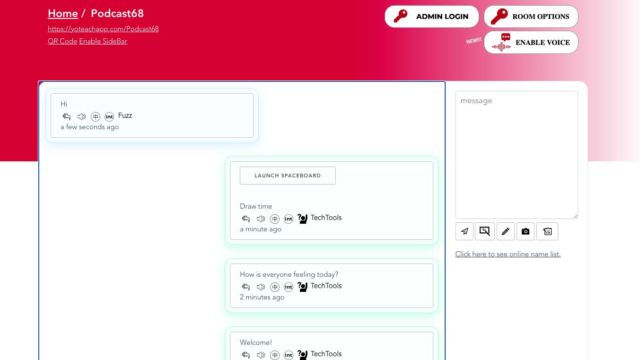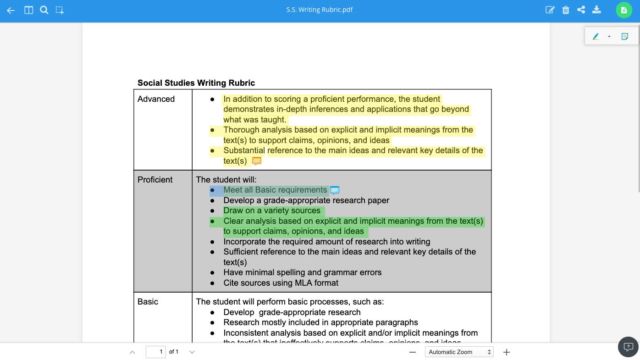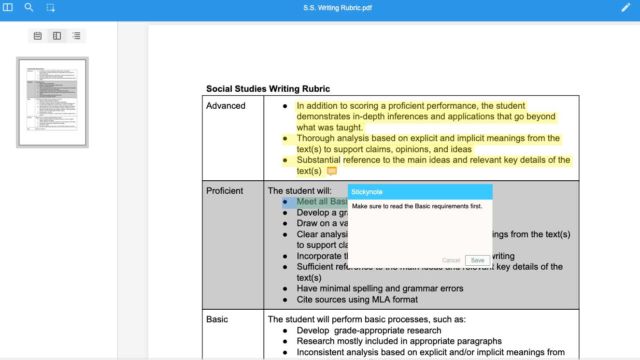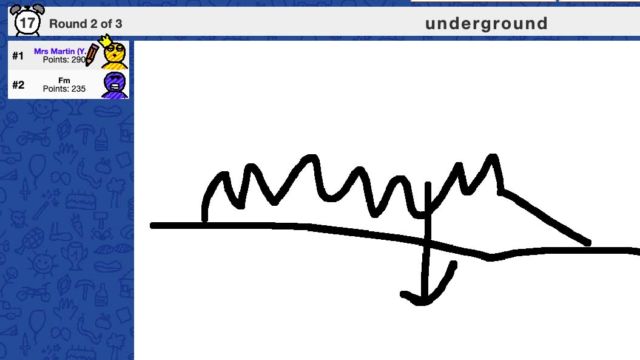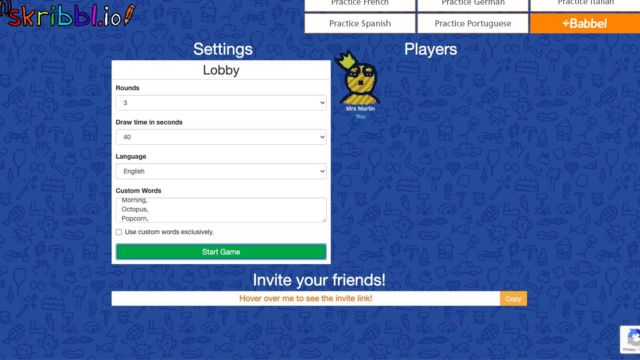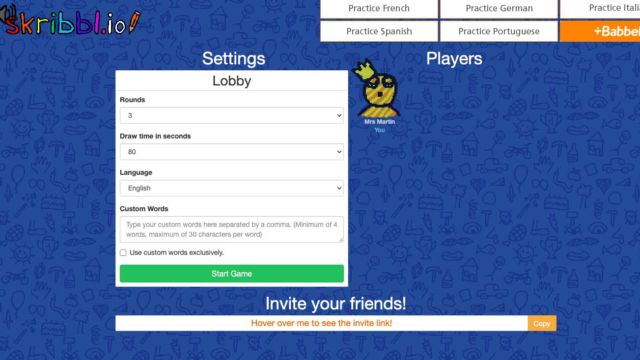Yo, Teach! Time for collaboration! It’s the start of a new year and new ways to collaborate with each other. Educators have been working to adapt and change so much this school year but certain things do not change. Students and staff still need to be able to collaborate with one another so this week we are looking at some very fun tech tools that encourage collaboration.
YoTeach!
YoTeach! Is a fantastic way to have a backchannel or discussion with your students. As admin, you create the channel and invite your students (with a password) then you can conversion, annotate, draw and answer questions. There are lots of great features that make this site easy to use. You can also enable audio so that what is being written can be read out loud and can also record your voice for your messages which is a very cool feature. Go check out YoTeach and collaborate – and listen! 😃
Diigo
Next up is a very cool Chrome Extension called Diigo. This Extension allows you to outline, annotate and bookmark webpages. There are easy to use tools like highlighters and sticky notes. For those teachers that are looking to a way to annotate pdfs, this site is very helpful. Students can annotate and then share their work with you. There are a lot of ways for students to interact with websites using this Extension.
Skribbl.io
If you are looking for a brain break for your students or a fun way to interact with face-to-face and virtual students, Skribbl.io is the site you are looking for. As a teacher you can create a room with your own words and students complete to draw words off your list – similar to Pictionary. The room does max out but if you have a larger group, you can just add your word list to more than one room. Try it out and see how much fun everyone can have together – from a distance.
TECH MENTIONED IN THIS EPISODE:
It’s 2021! Try some new tools and please share how the old ones are working out for you! Take care!