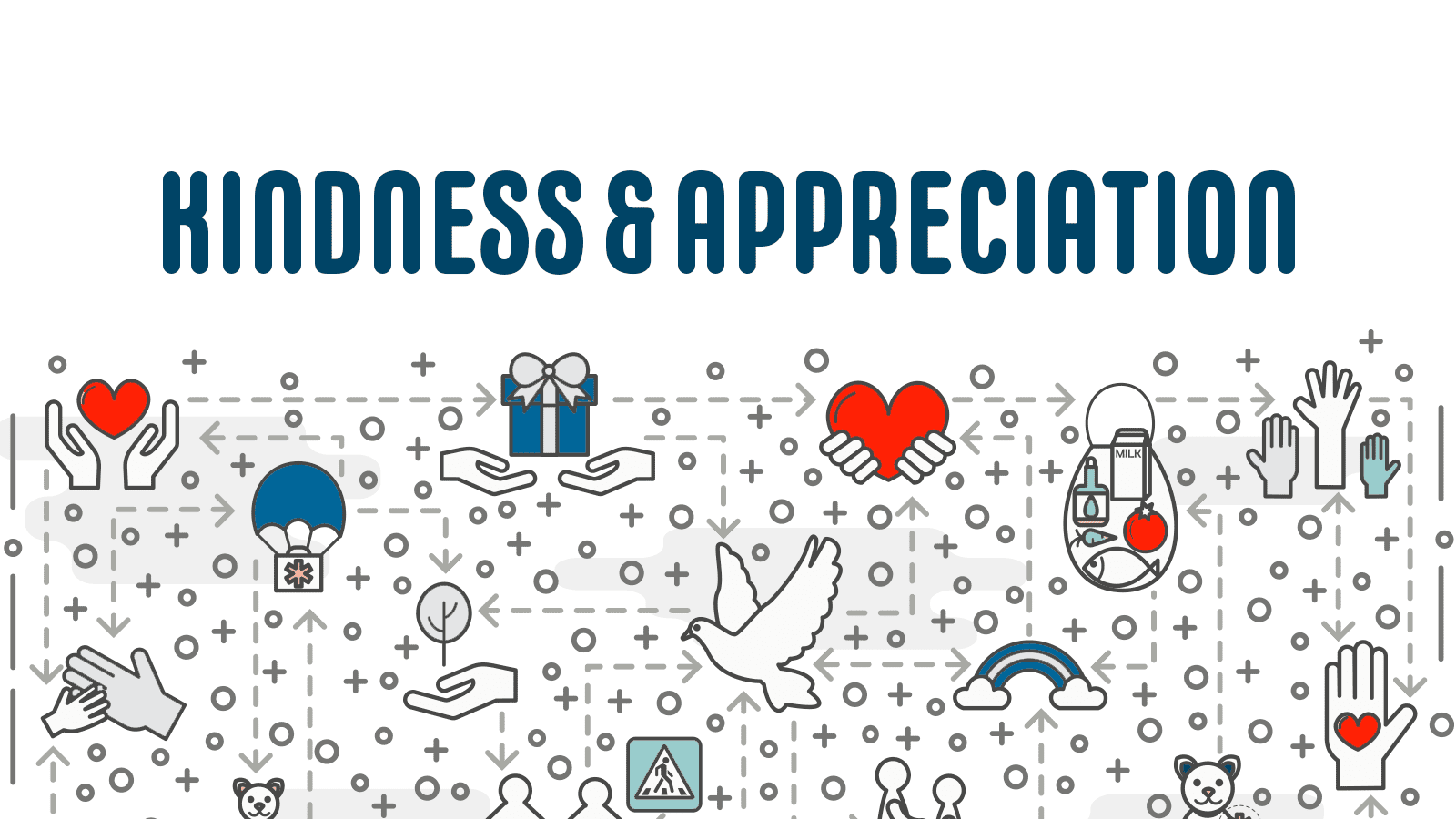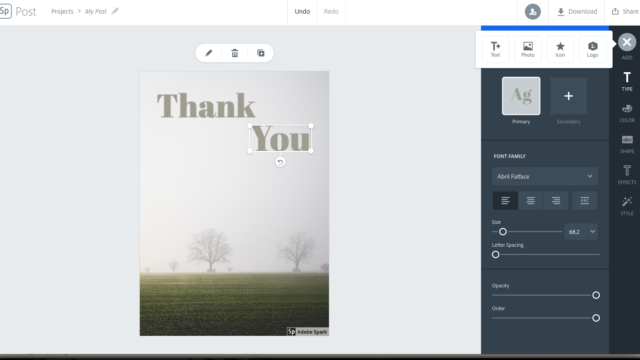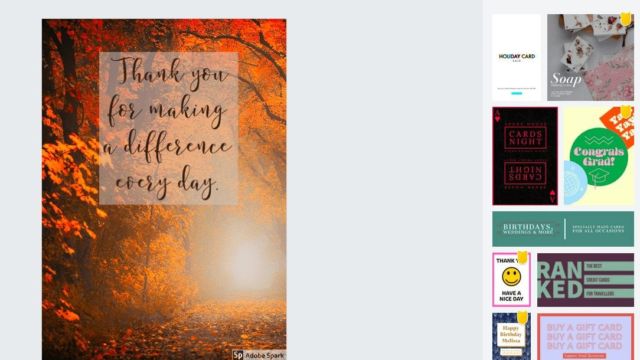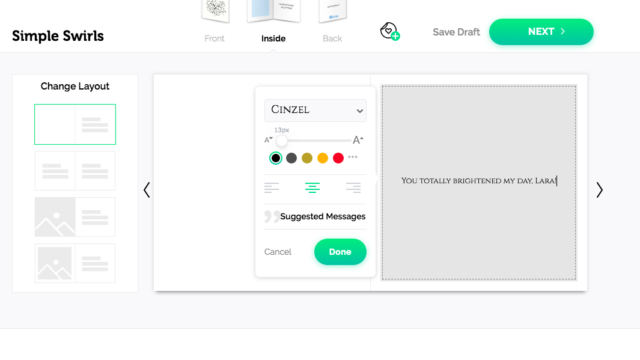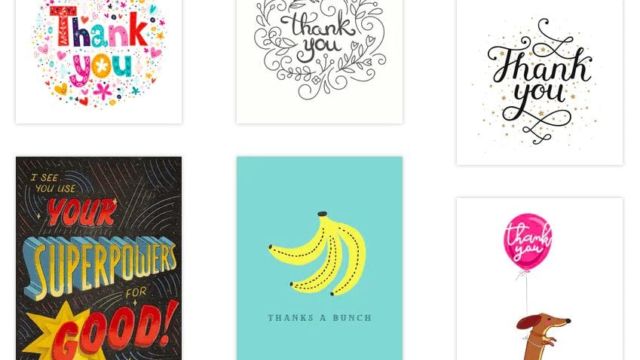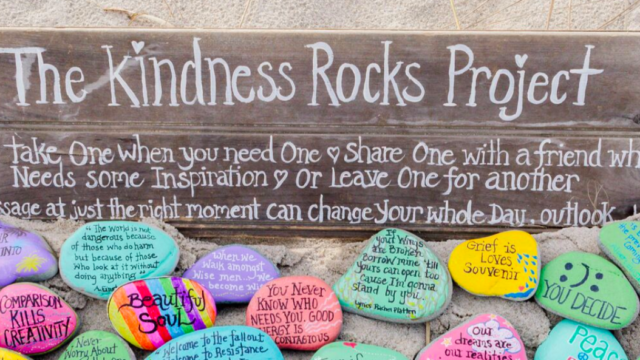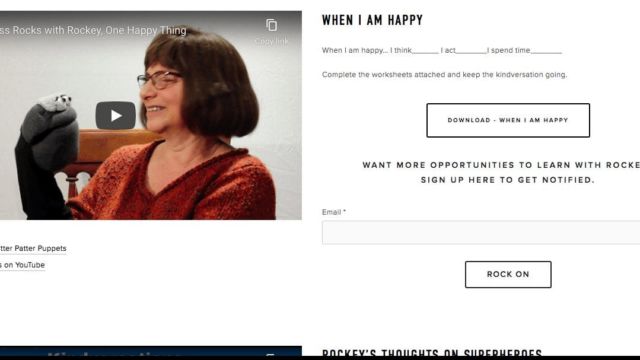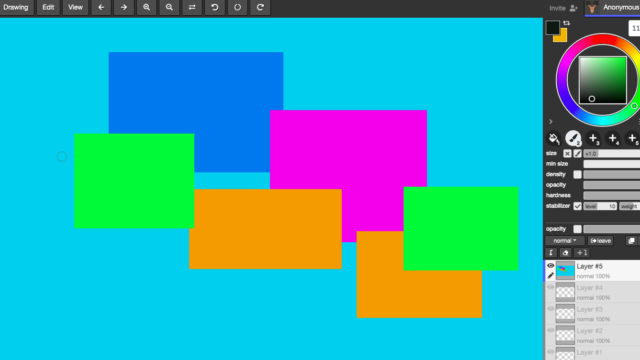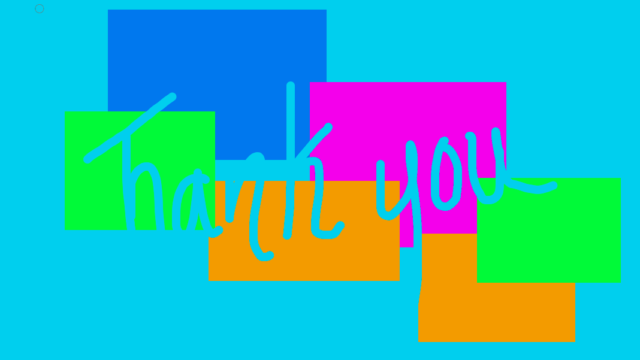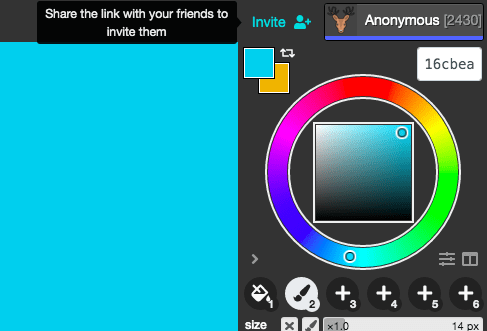Spreading a little kindness and appreciation always goes a long way! This week includes Teacher Appreciation Day and Nurse Appreciation Day. Plus, we have SO many people to appreciate right now, I thought it would be a great time to share some websites that allow you to create and share how thankful your are!
Adobe Spark Cards
Our first sites are digital card making sites that have the options to download your creations which is fantastic. We have highlighted Adobe Spark before, but I thought it was a good time to let you know it has a card-making template. You are able to use their Adobe stock images or include your own photos. You are able to create beautiful images and show your application. You have a variety of options to share including in Google Classroom!
Greetings Island
If you are looking for more “cutesy” or traditional cards, Greetings Island is perfect! It has a huge selection of cards that you can customize and add pictures to. Then you have the choice to email it or download and print. It’s great for porch drop-offs! We are living in a time where even thought we can’t physically be near each other, we can still show our appreciation!
The Kindness Rocks Project
The Kindness Rocks Project has been around for awhile and has been highlighted many times in the media. I have used it as a form of community building in my classroom over the last two years. On our walk today, we found two rocks in our neighborhood! The idea is simple enough, paint rocks with positive messages and leave them around your community. However, it has a larger impact. My students look up inspirational quotes, are excited to share with others and by following the hashtags, you can see positivity throughout the world. I love creating these rocks both at home and at school.
Aggie.io
Lastly, creating and sharing art is a great way to share a positive message with others. Aggie.io is a site that alls people to collaborate and share art with others. You have all of the digital tools needed to create art online and then you can invite others to collaborate with you. You can also create art for someone else and share it as a png or psd file. What a fun way to share a little positivity with others.
TECH MENTIONED IN THIS EPISODE:
Despite everything, I hope you are appreciated in some way this week. I appreciate all of you as followers of the podcast. Keep doing what you do best. You rock! 😃