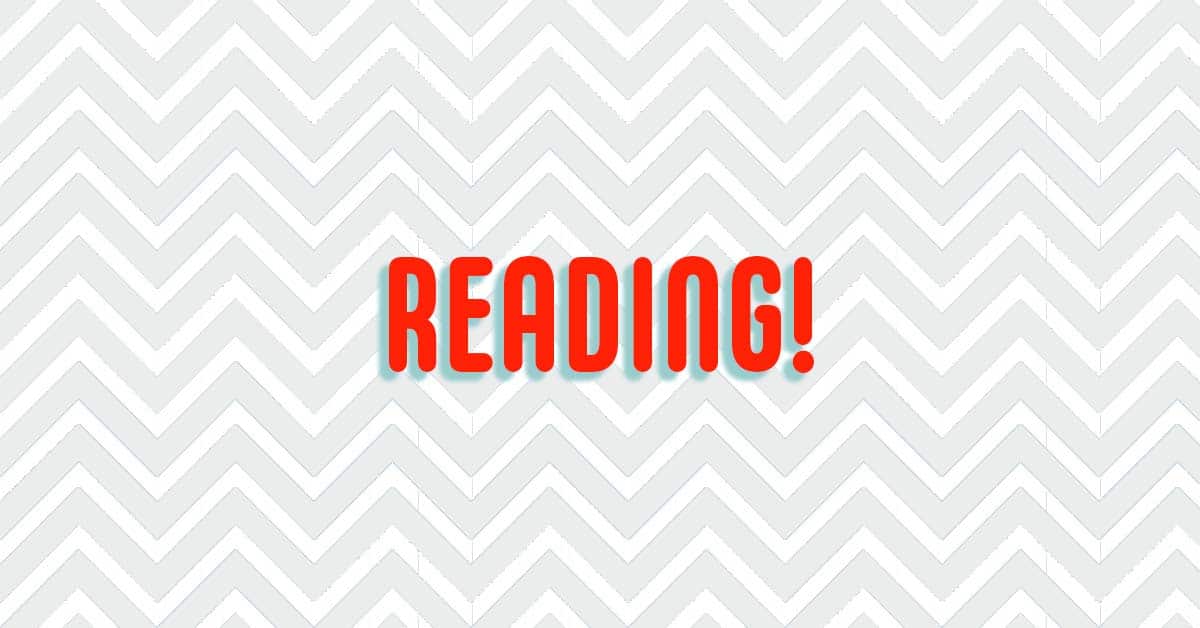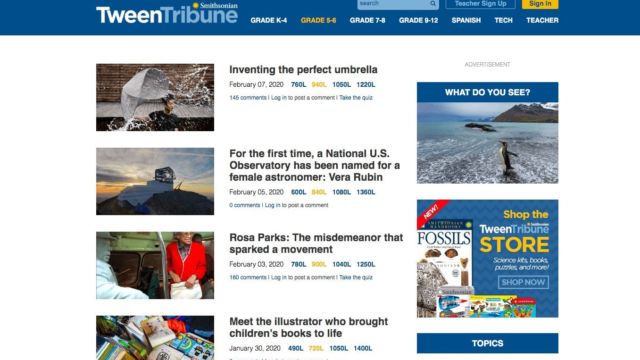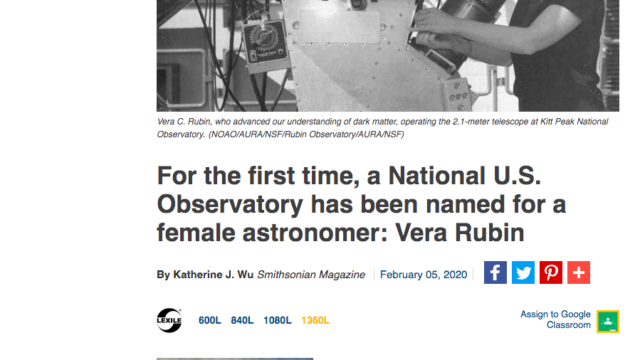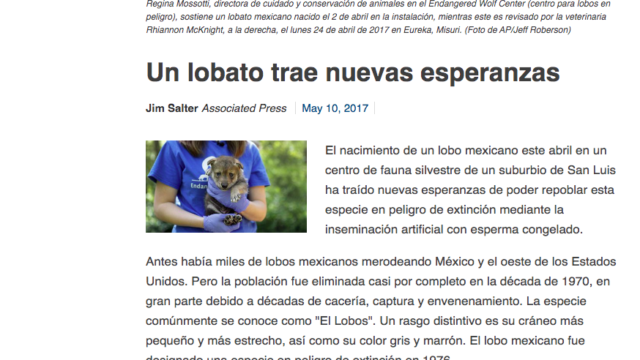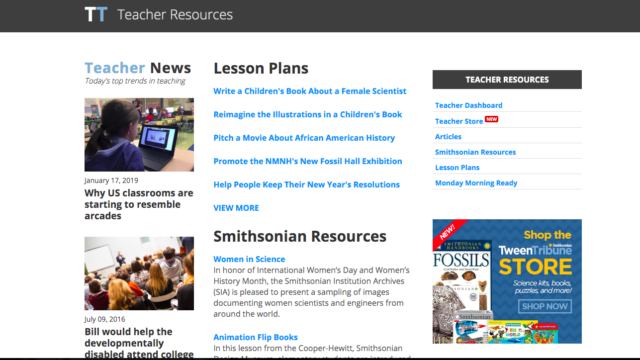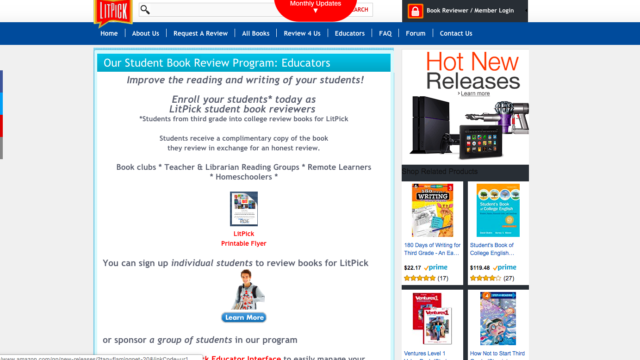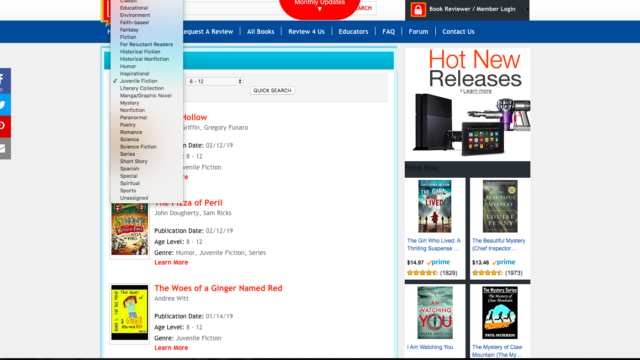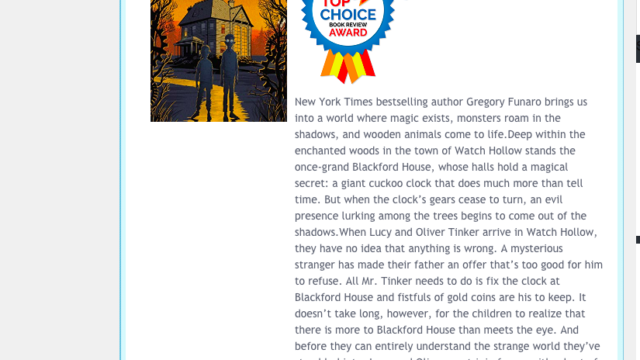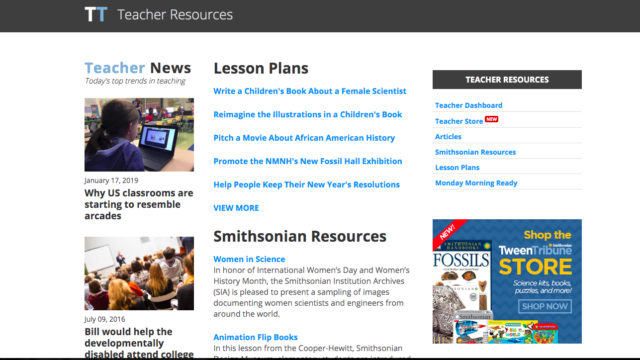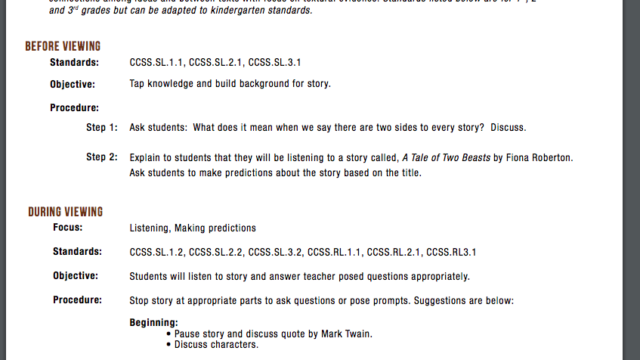Reading! We love to read and we love sites that support reading. This week we have three sites to support reading in your classroom. There are so many ways to use these sites, I hope you find a use for them in your classroom!
Tween Tribune
Tween Tribune is a site created by the Smithsonian. It has digital articles that are leveled for different readers. They have content that is appropriate for students from K–12. Just choose what your needs are. They also have articles in Spanish and additional resources for teachers. You won’t believe all of the tools Tween Tribune has to help you in your classroom!
LitPick
Next is LitPick, a site houses all kinds of book reviews. What is nice is that you can sign up as a teacher and help your students submit authentic book reviews. It also is a great resource for choosing books. It encourages both reading and writing and is easy to navigate.
Storyline Online
It seems the favorite site of the week is Storyline Online. This site has a huge collection of picture books that are read aloud by famous actors. Each book has a video and lesson plan. What is neat is that the plans are create for many subject areas, not just reading. Picture books have tons of uses in the classroom—even for older students—and this is a fantastic resource to get you started!
TECH MENTIONED IN THIS EPISODE:
Hopefully you find sometime to curl up with a good book this week or listen to an audio book on your commute. Read something and share your favorites! We would love to hear your recommendations!