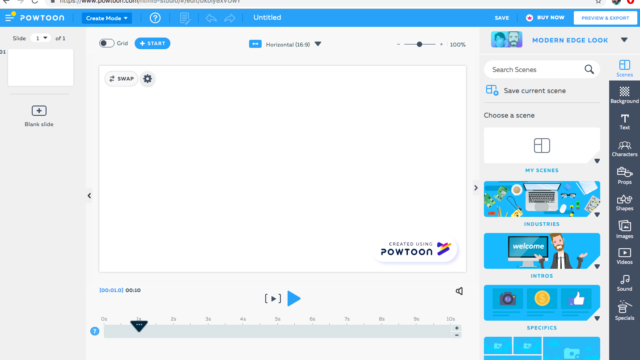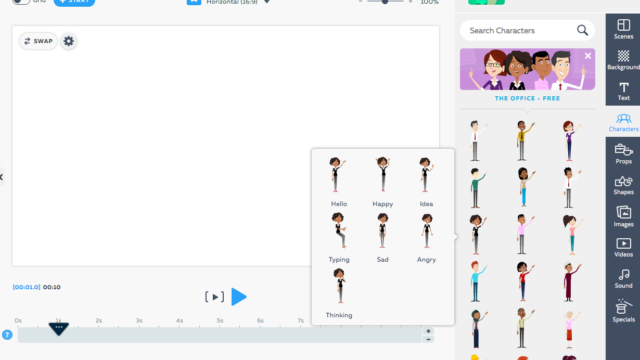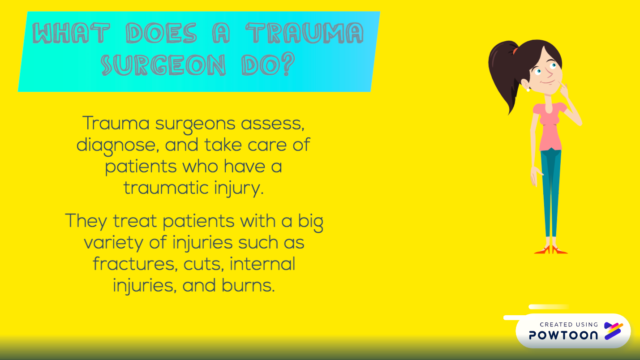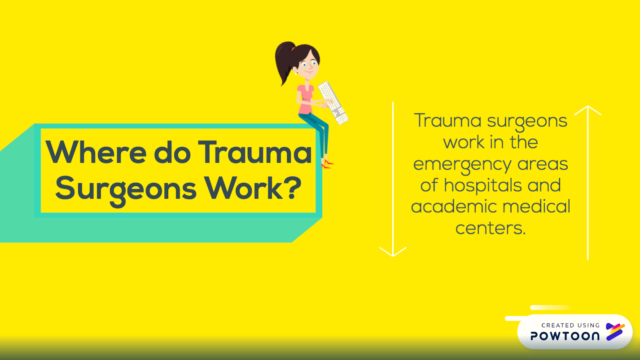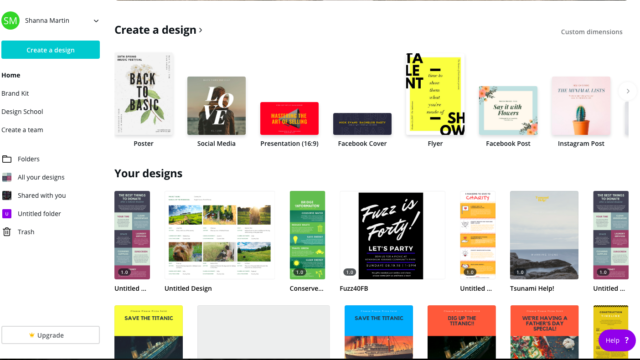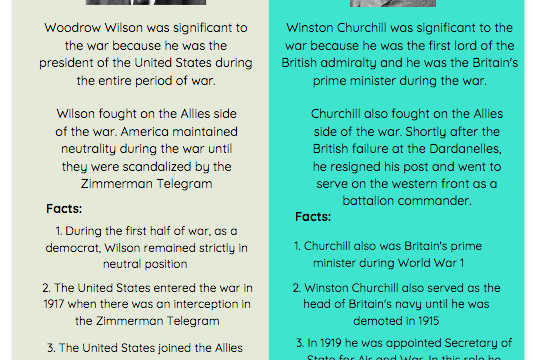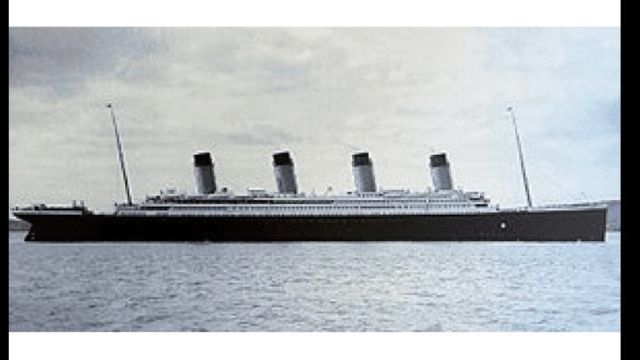…And these are a few of my favorite things! This week, the two websites we are discussing are two of the several go-to sites that I use often in my classroom. Both sites can be use in any subject area and have many uses. Check them out and have some fun!
Powtoon
Go-to site #1 is Powtoon. This site is a great way for students to create presentations, how-to videos or video type presentations. The great thing about Powtoon is the fun cartoon images that can add a little animation to your student’s work, as well as the fact that they can easily add a voiceover to their project!
Canva
My second favorite site is Canva. This site allows you or students to create pretty much any design. I use it for student comparisons, digital posters, infographics, invitations and so much more! It is easy to use and there are so many free template options. Check it out!
TECH MENTIONED IN THIS EPISODE:
I hope that you try out a few of my favorite things and if you already are using them, please tell us how you are! I love to hear new ideas!
Enjoy your week!