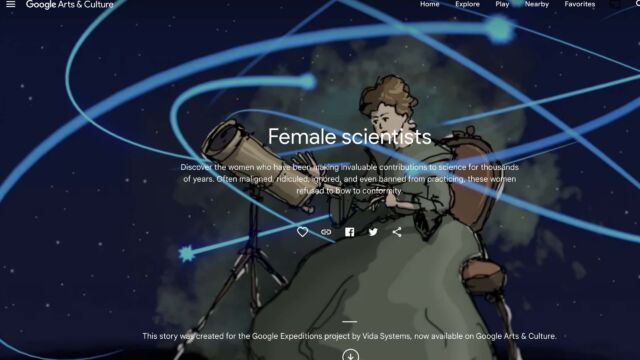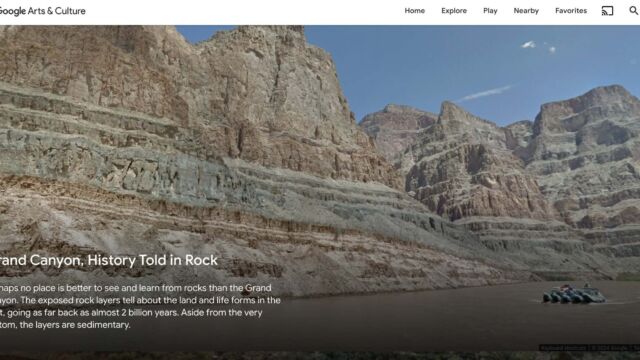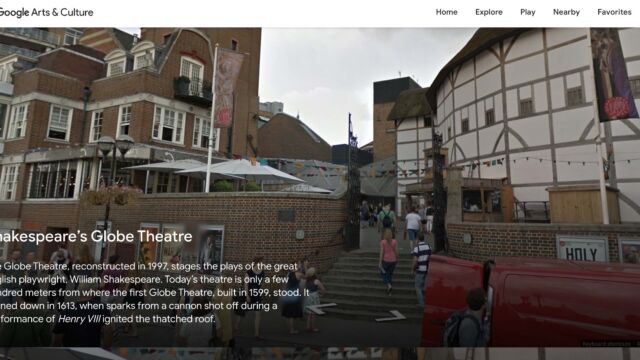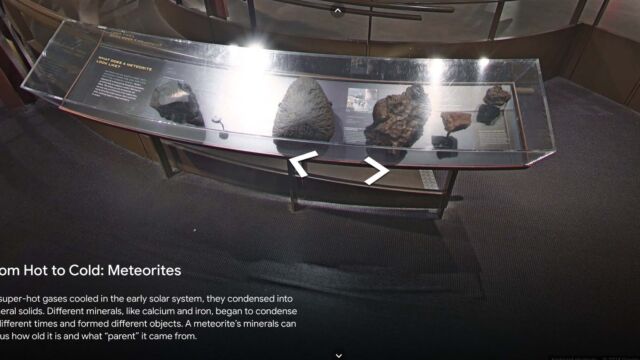Shanna Martin 0:19
Thanks for listening to the Tech Tools for Teachers Podcast, where each week we talk about a free piece of technology that you can use in your classroom. I’m your host, Shanna Martin. I’m a middle school teacher Technology and Instructional Coach for my district.
Fuzz Martin 0:31
And I’m a producer and husband Fuzz Martin. And each week I just explore different ways to make this show some better. And it’s not through great puns. Nice. I’d like it to be, you know, Expedition explorer. Boring. Works.
Shanna Martin 0:50
Spelunking.
Fuzz Martin 0:51
Spelunking? Isn’t that going through caves? Yeah, yeah.
Shanna Martin 0:56
You know, I never I mean, the only reasons why I know that word is because back in the day when Carmen Sandiego Yeah, go on the adventures like spelunking was one of the
Fuzz Martin 1:04
options. I remember that. And I remember, this studio is kind of like a cave, you know, it’s a little dark.
Shanna Martin 1:12
And there’s only one way on and one way out.
Fuzz Martin 1:15
I mean, there’s a window, we could go out through the window, I suppose we needed to. But
Shanna Martin 1:19
there’s little lanterns of light. We have little lanterns
Fuzz Martin 1:23
of light. And my hair is crazy right now from wearing a knit hat. Because it’s winter, as it’s cold. I want to see ice sculptures after this. Oh, 13 degree weather. So it’s 13 degrees Fahrenheit, which is a negative 11 Celsius, negative 10 and a half Celsius. So yeah,
Shanna Martin 1:43
so we are gonna take a field trip to a warmer place. Yes.
Fuzz Martin 1:48
Please take us similar ways where we can warm up.
Shanna Martin 1:52
Yes. So we have a quick win this week. And I was really excited because I was digging around and finding additional resources for some teachers I was working with. And I love to play around and Google Arts and Culture because it was so much that it offers, but they’re always changing it as well. So it’s not just like when you go to the site, you may find something really cool. And then the next time it might be gone. But a lot of times are also upgrading and adding things and you can find the different pieces you’re looking at beforehand, you so to dig a little deeper.
Well, they’ve changed up kind of how they do their virtual field trips, and it’s arts and culture.google.com/project/expeditions. If you just type in Google Expeditions, you’ll find it. So what they have done is they have totally made virtual field trips amazing. And the reorganized in a different format. You don’t always have to go you they have the museum, things like that, but they’ve changed it up. Okay, so first, when you’re scrolling through the page, there’s lots and lots of choices, but you’re going to want to pick a subject. So it’s like pick a subject to science, technology, arts, geography, natural history. So I started with science, because that’s what I was looking for resources for, and oh my gosh, there’s so many cool things. I was in a visiting and other school. And it was in a chemistry classroom this week. And so I was like, Oh, let’s see what they have for the periodic table.
Well, you click on the periodic table gives you the background of it. And as you’re scrolling through, then it basically is a mini lesson. And these are meant like these are created for teachers and students in the classroom, or individually for students to explore the world. So they are very much meant for education. And it walks you through how the periodic table was built. And then as you scroll it, like cruises around, you feel like you’re standing in a space with the periodic table in giant form in front of you. And it like cruises around the screen so you can see the different pieces. And as you’re doing so it gives you information about like the history and the background of the periodic table, the different sections of the periodic table. As you scroll talk, like here’s the elements explains what they are and how it works, table numbers, how it works, and it goes through. And it’s not just like five or six slides. It is like lessons and discussion. And it poses questions like where did they come from the first five elements were created during the Big Bang, it goes through all of the explanations like it is a really cool website where you tour through it. And then they have like noble gases, and then they go through and make it look like a carnival. Like go through and explain each piece of it. And this is just keep going and going. It’s all these lessons and then it goes through. Like it’s just a really cool explanation of the periodic table along with being really entertaining at the same time as it’s explaining it to you so that you can if you’ve gone through the periodic table or you’re not teaching something about that you go right back into science.
They have rocks, minerals and gems molecules science, superheroes, astronomy, optics and the behavior of lights and Color, that as you scroll through science, they have great minds, you can click on female scientists. And like I have little stem explorers group that I do that I will be showing for sure, yeah, this, this with my little belly. Yep. STEM explores and explains the different female scientists and how they have gone through and explained things and different people and what they’ve accomplished. And then to infinity and beyond, they have all like the space tours, which they’ve built in, they kind of had a few of those before. So they’ve just organized it, cracking the code, the evolution of computers, how, what, where and why, like forms of energy, magnetism, simple machines. So it doesn’t really matter what you’re teaching, they have something to tour for it, which is really cool. And that’s just the science section. So if you go back, you want the arts, you want geography, I can click on geography, it’ll take me through different parts of the world.
If I want to do a trip to the North Pole, I can scroll through there. And it’s really cool, because it shows then trips to the North Pole, you’re finally here, temperatures between 25 and 35, Fahrenheit heights, the wind conditions make it seem colder, and then explains it. There’s like scientists there and explains the ship and how they got there. And the tools and all kinds of is very cool. And then you can scroll down, like through the geography section. And it talks about people and their party also talks about different celebrations with different cultures. And then our extreme planet talks about the different parts of our planet, from the sea, to the desert to Mount Everest, which I took you I think to take you to Mount Everest. When I was like you gotta see this!
Fuzz Martin 6:39
It was a long journey.
Shanna Martin 6:43
But I took it about Everest, we took a field trip. So then like Mount Everest has its own section, and it goes through and it’s cool. Because they’re more like moving panoramic pictures. Yeah. So it gives you some information. And it cruises through the area, and it teaches you about it. And again, it’s not just like, five slides like it’s a whole, like lesson, learning about Mount Everest and base camp and getting there. What are you currently exploring? You’re touring things?
Fuzz Martin 7:11
Mount Everest? Yeah, yeah.
Just looking to see how tall Mount Everest was?
Shanna Martin 7:15
Have you gotten there yet?
Fuzz Martin 7:16
Not not a reading. Yeah, I went to Wikipedia for that one real quick.
Shanna Martin 7:23
But you can explore specific places that like Rio de Janeiro and Greece and Madagascar and Antarctica, and Mexico City and Istanbul, there’s just so many different places to go. And then that’s the geography section, you can go in the Art section, you go natural history. But wait, there’s more than they have just a history a specific section, they can go throwback in time, and it will take you through ancient ruins throughout history, meaning historical figures, goes through black history, how we used to live memorable moments. So then they have all these different pieces or recent history rewind. And you can pick different things going on in the world, and then tour through those. So the organization of it is really easy to follow. It’s not just to wearing museums, you were there, and you are learning about whatever subject or topic it is. And then you could even start this as a class lesson like, Hey, we’re talking about this today and these places, and then you can send students off on their own to kind of do their own investigation as well.
They could build this as like a as a base to create their own. But there’s just so many different ways to use these in the classroom. And they’re fascinating, like, it’s not an overwhelming amount of information, because it’s given to you in small pieces. But it teaches you a lot in small pieces. Yeah, that makes sense. Like it’s easy, easy to digest, as we say, with our kids. So I’m really excited, because I shared some of these with my teachers. But now, as I’m doing three more, I’m like, Oh, well, the teachers gonna get an email. Just getting this one, just because there’s so many cool things to explore and learn from in a really quick way, and get out there to your students and just engage them. And when you need something warm and a warm place to visit. You can find one real quick and feel like it’s warm and cozy and not freezing cold.
Fuzz Martin 9:12
Yes. Perfect, though. I am looking at a picture of snow right now. So I should go look for something warmer. By the way, I could have just went to the the main page about Mount Everest on here and the height was right there. First first sentence. So you just need to read I just needed to read. Yes. And then I did and now and
Shanna Martin 9:32
now you know No, no, you know, do tu tu tu? Yeah. Anybody knows that? My reference to that? No. What
Fuzz Martin 9:39
was the more you Oh, that was like the rainbow shoot across NBC. Yeah, I think it was NBC the more you know, yeah. Boom, boom, boom. Yeah, that’s pretty good. Yeah, I guess. We’re there with this Saturday morning cartoons. Very good.
Shanna Martin 9:55
Well, on that note, go do some exploring and have some fun. Yes.
Fuzz Martin 9:58
And enjoy. To explore someplace warm for us, please go on an expedition
Shanna Martin 10:02
someplace warm. Yeah. Thanks for tuning in. This has been the Tech Tools for Teachers Podcast. If you ever have any questions you can find me on the app formerly known as Twitter “X” that’s @smartinWI or on threads. And if you wanna get more information on the links to the technology discussed in this episode, you can visit smartinwi.com. If you like the show, please consider buying me a coffee or to buymeacoffee.com/smartinwi or visit smartinwi.com and click on that cute little purple coffee cup. Your donations help keep the show going new episodes each week. Thanks for listing. Go educate and innovate.
Fuzz Martin 10:38
The ideas and opinions expressed in this podcast in the smart in WI website. Are those of the authors Shanna Martin and not of her employer. Prior to using any of the technologies discussed on this podcast? Please consult with your employer regulations. This podcast offers no guarantee that these tools will work for you as we’ve described, but we sure hope they do. And we’ll talk to you next time here on the Tech Tools for Teachers Podcast.
Transcribed by https://otter.ai