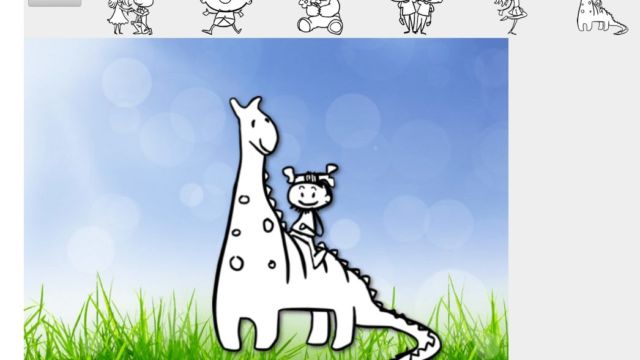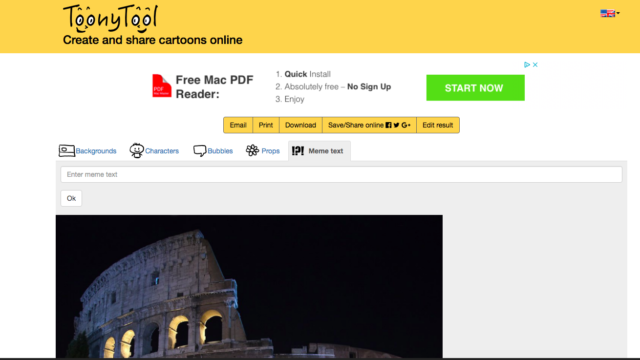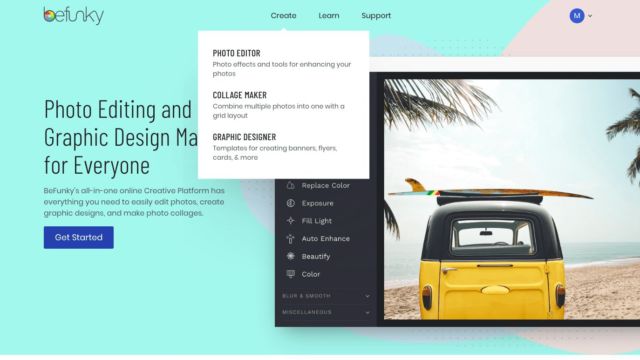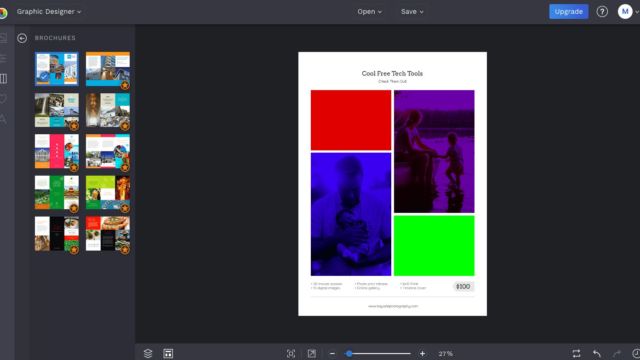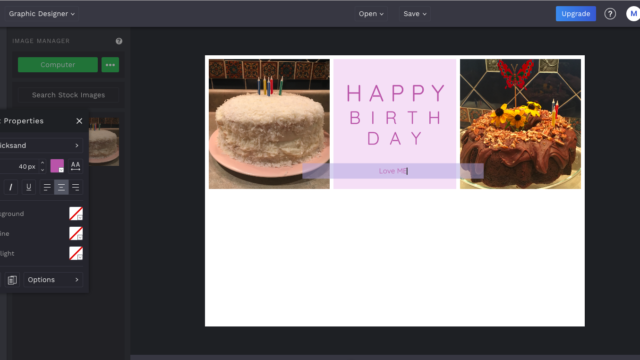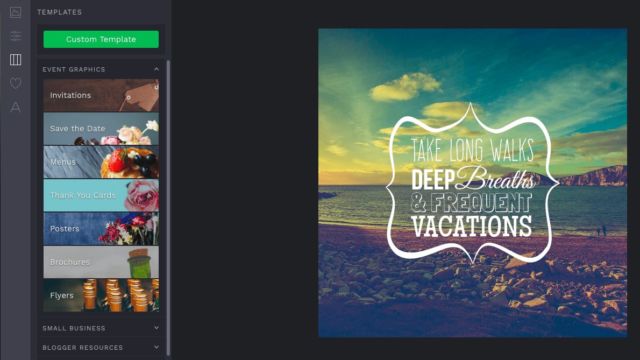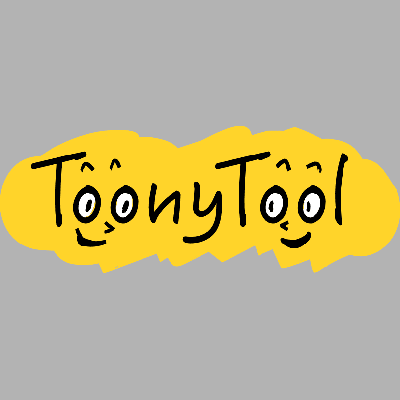
It’s a mini episode week! We covered so many great sites last week, we thought you could use a little time to try them all out. So instead, we are sharing two fun sites to play around with at home and with your students. They can be used in any subject and can be used in so many different ways!
ToonyTool
First up is ToonyTool! You can create fun cartoon scenes and memes with a few clicks. You are also able to upload your own backgrounds and cartoons to individualize your work! There are so many options and so many fun things you can create! Check it out!
BeFunky
Our next cool free tool is BeFunky. You can create so many things with this site! From invitations to posters to blog backgrounds, you can make anything!. Just start with the free templates and add your own flair. This site is great for students as well as teachers to create digital products you can download or share digitally.
TECH MENTIONED IN THIS EPISODE:
I hope all of you survived the full moon, and Friday the 13th! Have some fun and let me know what you think! Send me a tweet or Facebook message!