

In this bonus episode, we talk about video tools for EdTech! These are great tools that can be used by both you and your students to create amazing video content.
WeVideo

WeVideo is an easy way to have your students learn how to create and edit their own videos. The free version has a lot of different on-screen text features, free background music, free stock videos and transitions for editing.
ScreenCastify
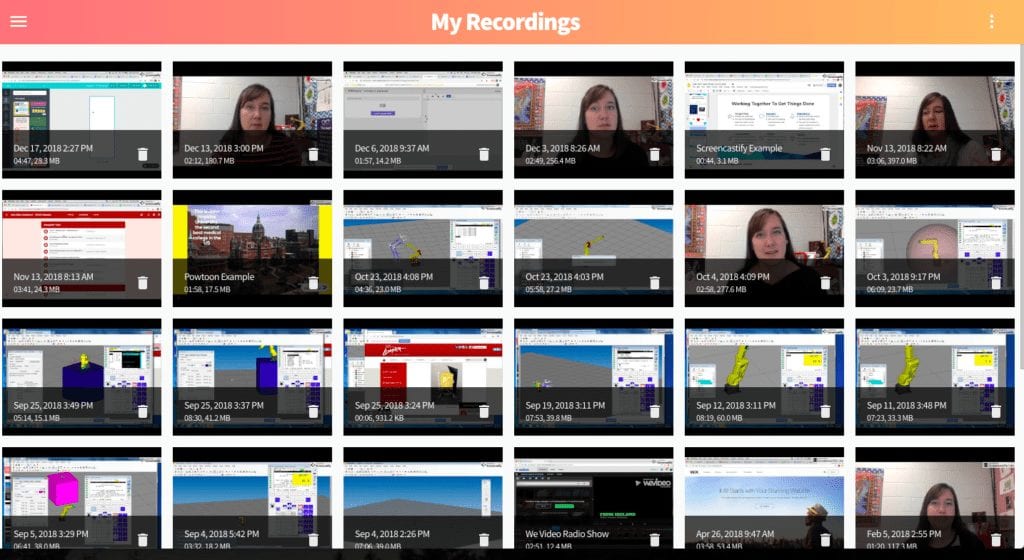
Screencastify is a cool tool for teachers and students that works great with Google Chrome and Google Classroom. You can record your screen or yourself and share out all kinds of information. We touch on a number of ways that I use it in my classroom on this week’s bonus episode.
Tech Mentioned in this Episode:
There are so many uses for these sites! If you have some ideas that we didn’t mention on the show, leave a comment or send me a tweet @smartinwi. Thanks for listening!





