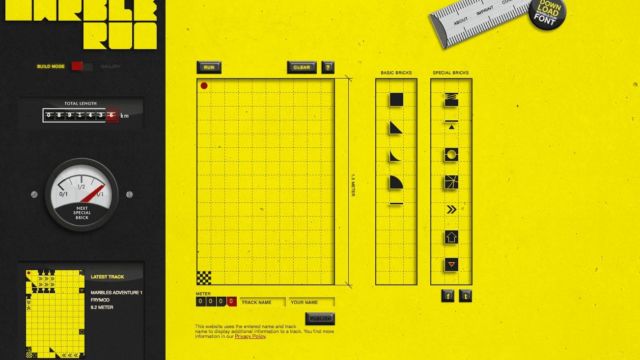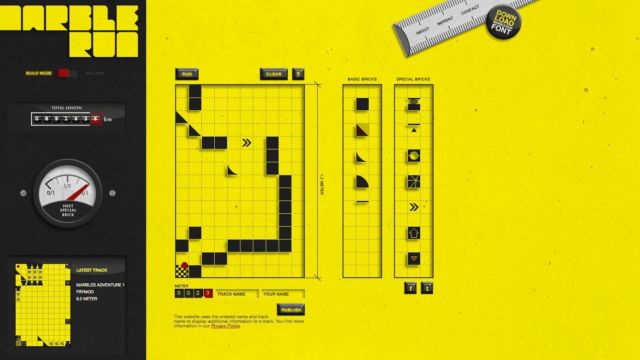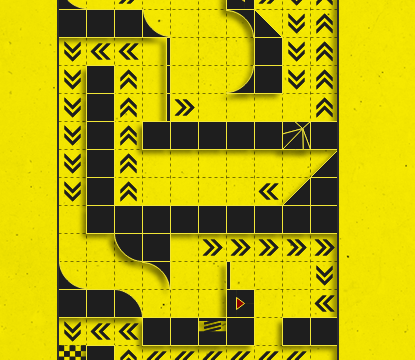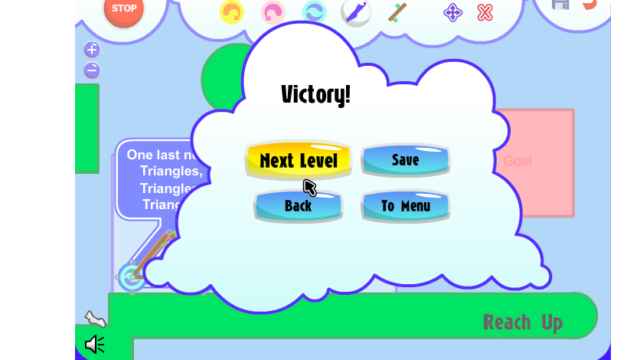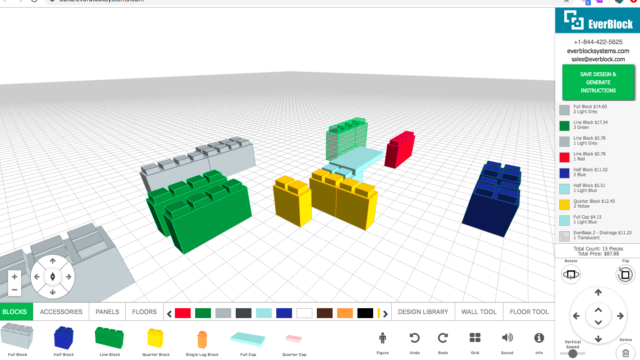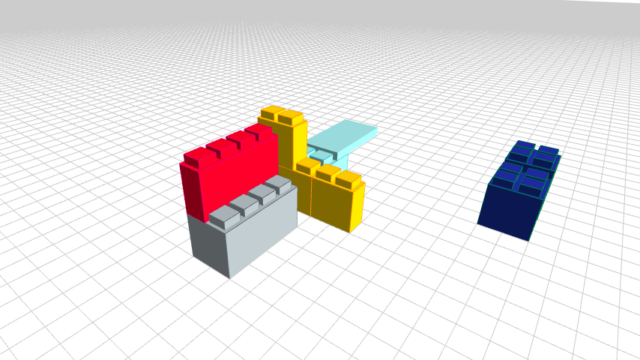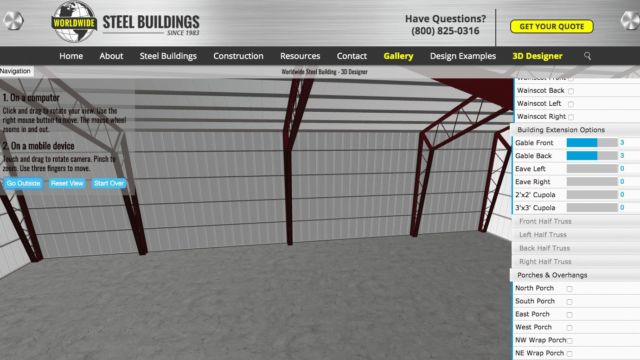2020 is here! We are welcoming in the new year with a few online activities that feel like games but are really great learning experiences! The sites we are talking about can boost moral in your classroom, be used for team building, encourage problem solving skills or just to have fun! Try them out for yourself and you might get sucked in too! Enjoy!
Marble Run
Marble Run is huge hit around here. You are able to build virtual marble runs and are challenged to make them as long as possible. The planning is very straight forward and easy to understand, yet, it can be super challenging to make a successful long run. My students enjoy the challenge and have fun problem solving together. It’s also neat that the site is trying to make the longest virtual marble run so they “virtually connect” all of the successful runs!
Fantastic Contraption
Our next problem solving game is the Fantastic Contraption. You will find it on the Physics Games site and while it is a game it is also a great learning experience! You learn basic physics and are challenged to build a contraption to meet various challenges. It is a super cool way to work on problem solving skills and you don’t need a bunch of materials in your classroom.
The next sites are actually created by businesses to support their products but are actually great tools to use in your classroom!
EverBlock Systems
EverBlock Systems virtual building blocks work just like Legos! You can use this site to virtually build with the blocks or you can have students build something virtually them compare it to a Lego version they build in your room. There are many possibilities with this site.
Worldwide Steel Buildings 3D Builder
Another business site is Worldwide Steel Buildings 3D designer. You can design your own steel building and see all of the calculations. This site would be a great way for kids to see measurement in action! It’s also fun to design and see the progress of your building structure inside and out.
TECH MENTIONED IN THIS EPISODE:
I hope you are starting off 2020 refreshed and ready for action! Hopefully these sites will be useful as we skate into the winter season. Please share your ideas of how you have used this sites with your students! I would love to hear!