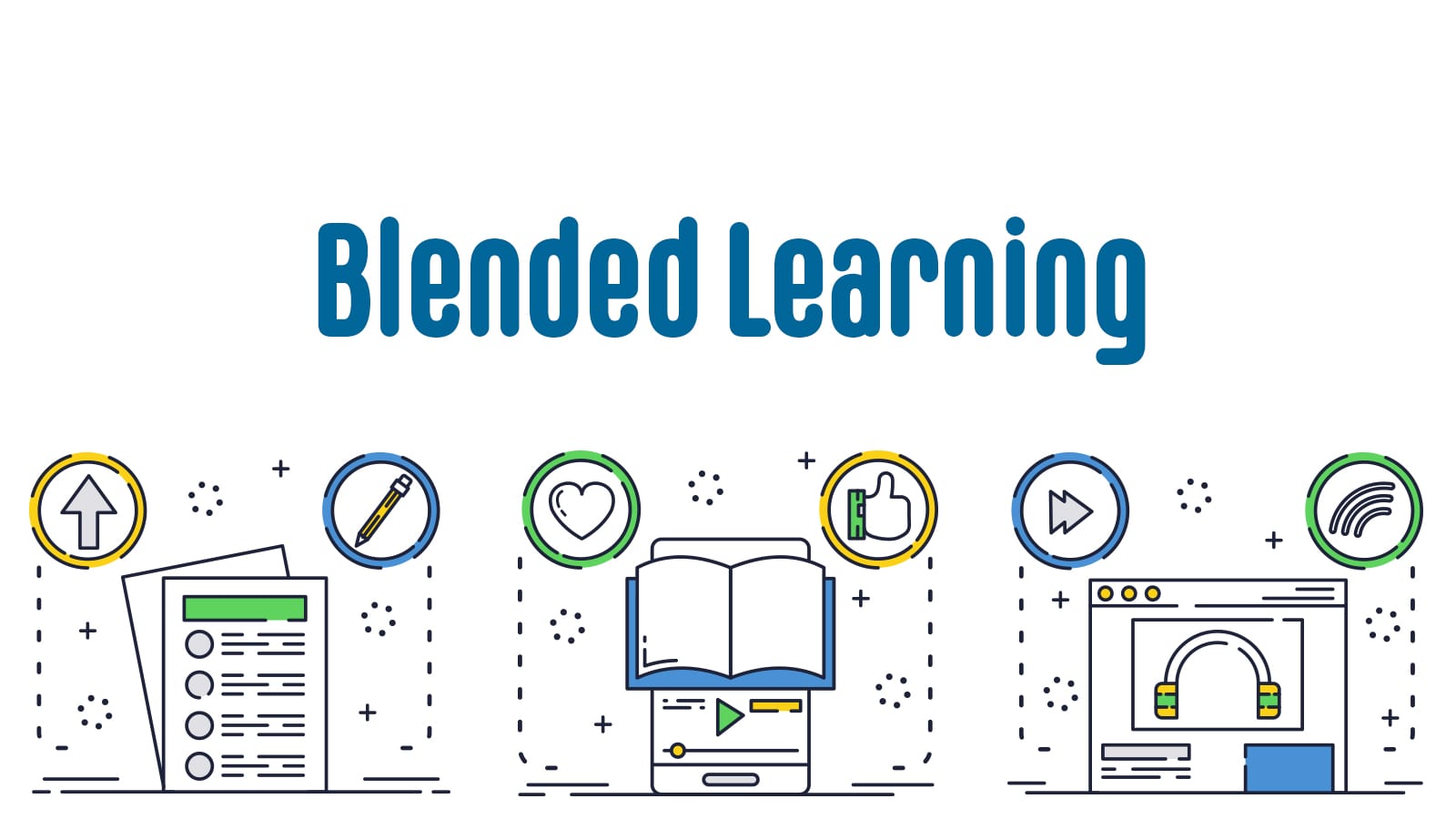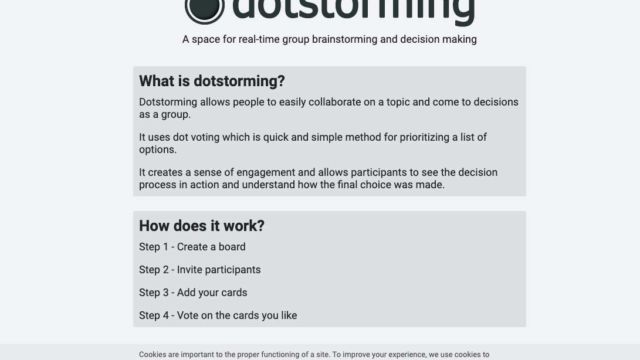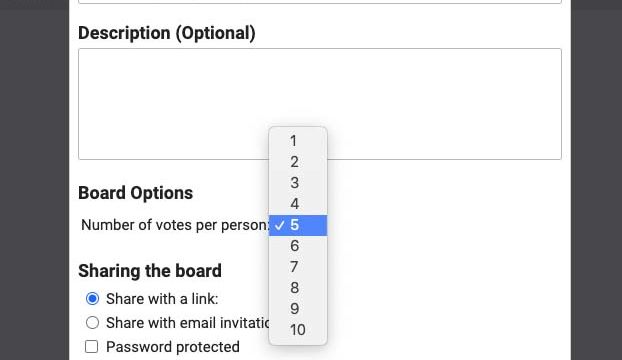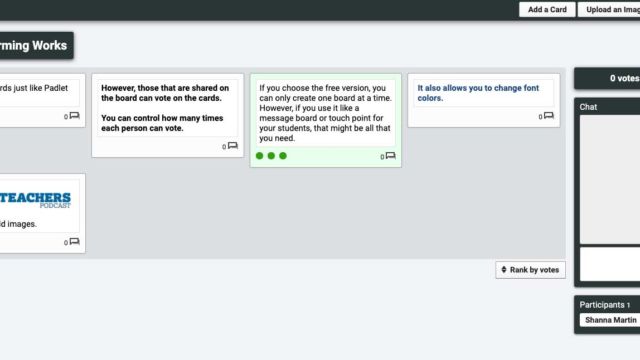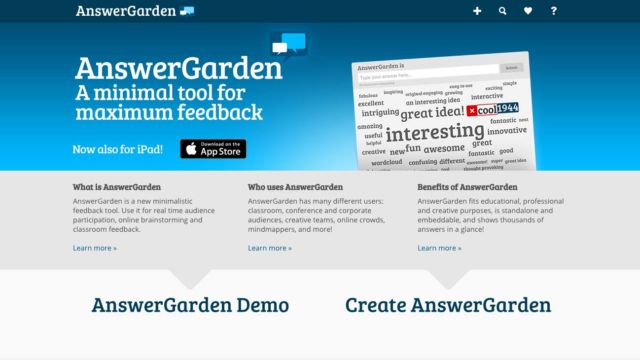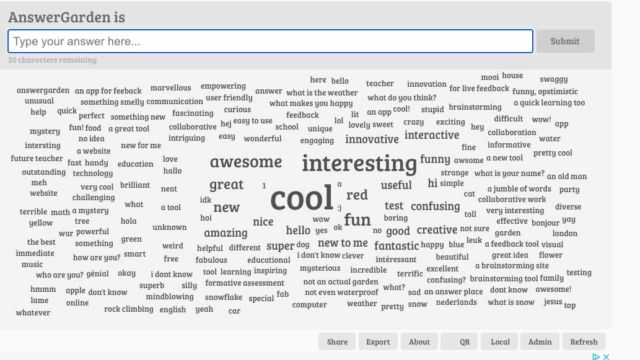Season 3 is here! There is so much I want to share with everyone! I know we are in such a crazy space in education right now, so I thought I would ease back into the year with a few Blended Learning tools that you can use right away. We will have several episodes sharing Blended Learning tools since we are teaching in person, online, doing a hybrid model or a combination. Buckle up! It’s going to be an interesting year!
Dotstorming
First up is dotstorming. This site is a great way to get students interacting with one another without too much planning. You can create a wall to get to know your students and load it with question cards. Then students can add their dot and vote. You can also add images and any content you would like. You can use this site with any content area and students can interact with one another whether they are at home or in the classroom.
AnswerGarden
You will find a great way for students to share all of their thoughts in the AnswerGarden. The AnswerGarden website allows you to set up a question, control multiple variables for how the answers are set up, then collects answers and turns them into art! The more times the same answer is used, the larger it becomes in the collection of words. It is a quick way for students to share their thinking and for you to assess if everyone is on the same page! Anyone who has your url can answer within the time frame that you set.
You can answer my question HERE and see what it looks like!
https://answergarden.ch/1354156
Google Meet Live Stream Mode
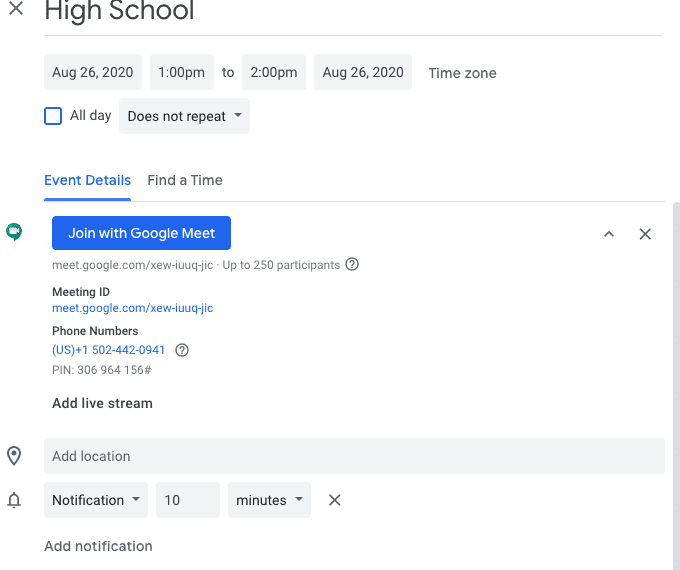
The quick tip I talked about this week was another way to use Google Meet. If your IT administrator has it turned on, you can live stream a Google Meet instead of having others interact. This way if you just need to share out information and not have interaction with others, you can make that change. You will find the drop down arrow to make that change in Google Calendar when you create a Meet. With the Google Meet Live Stream, you can stream up to 100,000 people – all of your biggest fans at once. 😃
TECH MENTIONED IN THIS EPISODE:

I hope despite all of the changes that are going on this year, that you are finding a little sunshine for your students. You can do this! Stay safe and take care. Oh! And if you are feeling a little overwhelmed, here is our newest crew member Rue. She is sending everyone snuggles and puppy kisses.