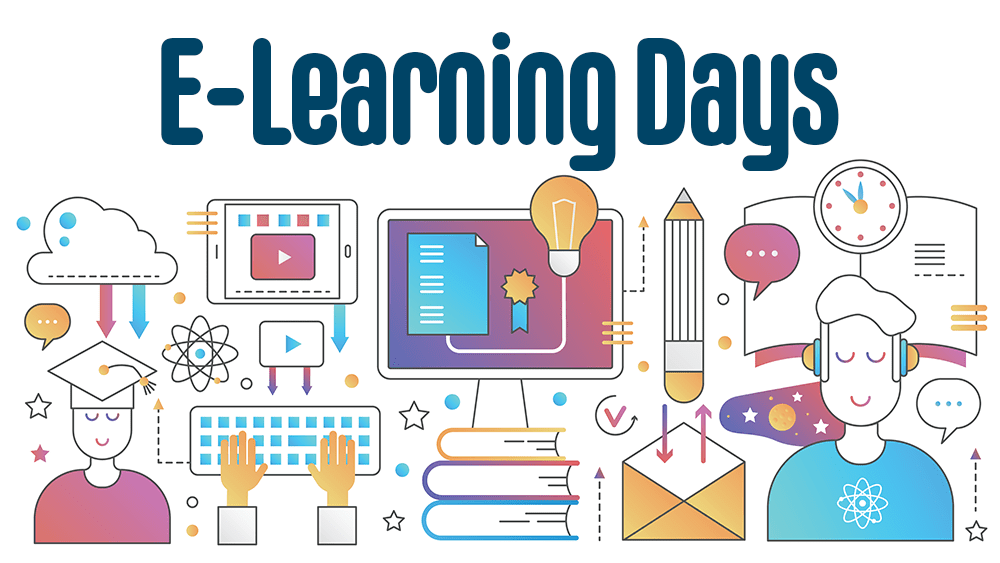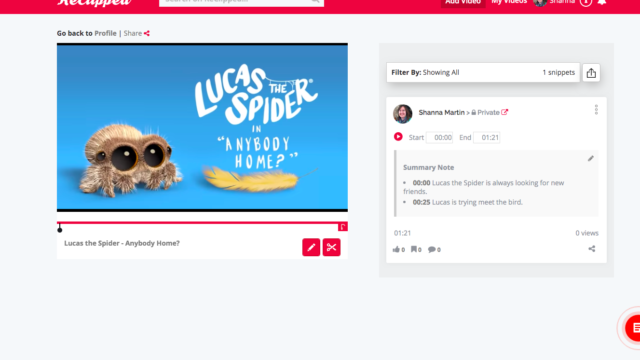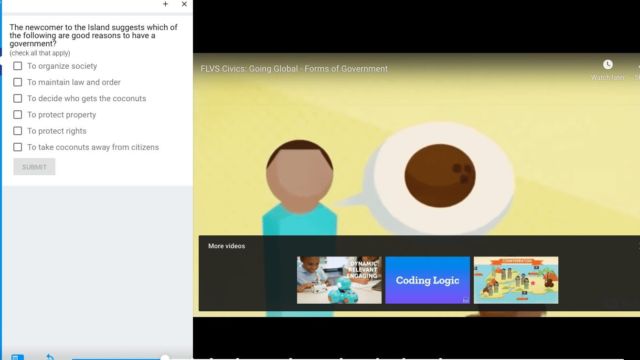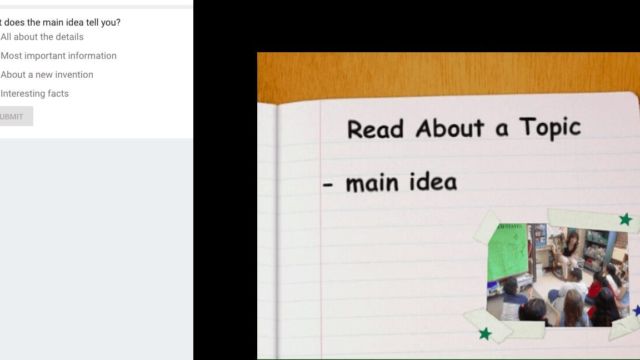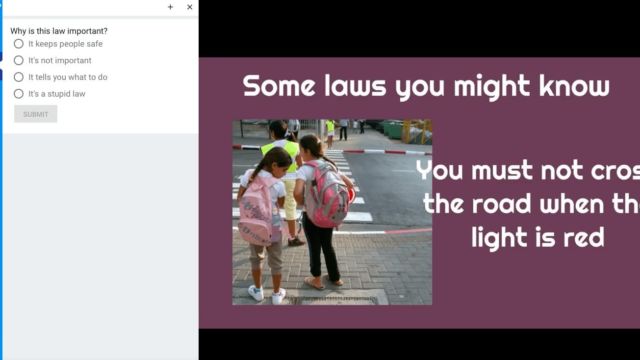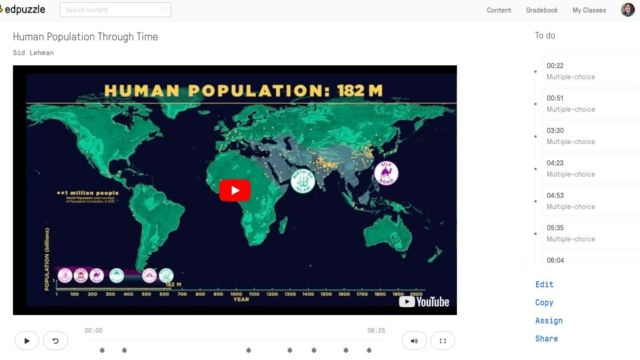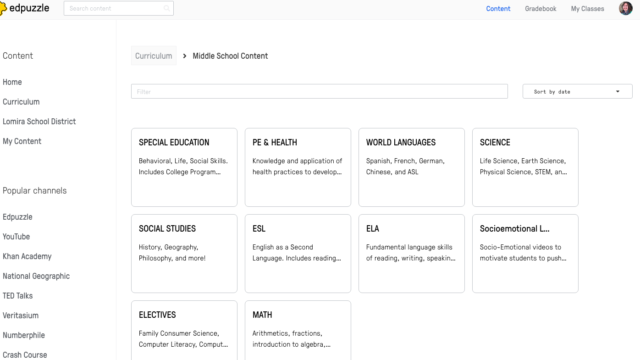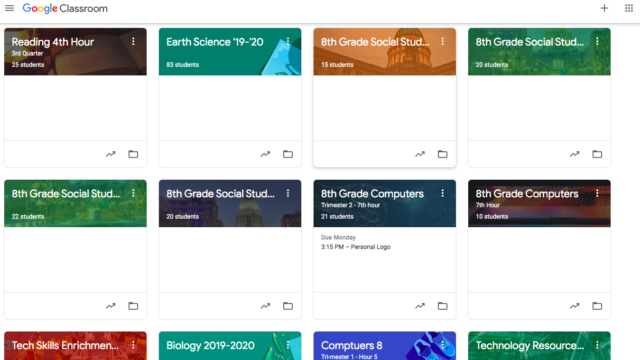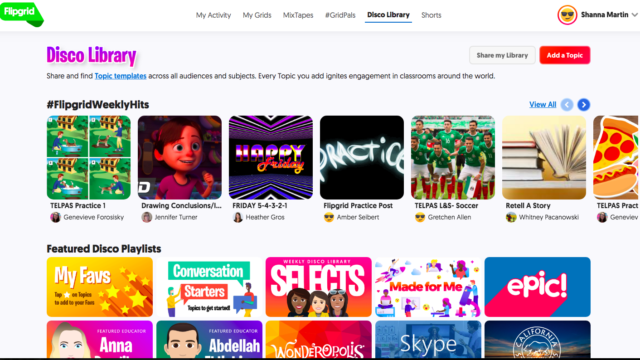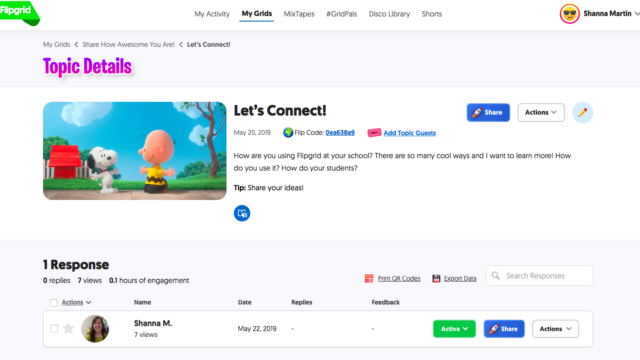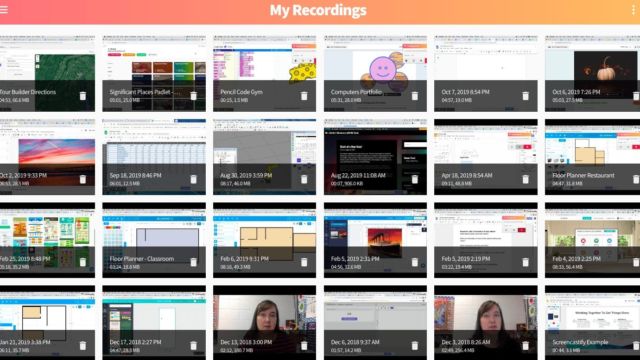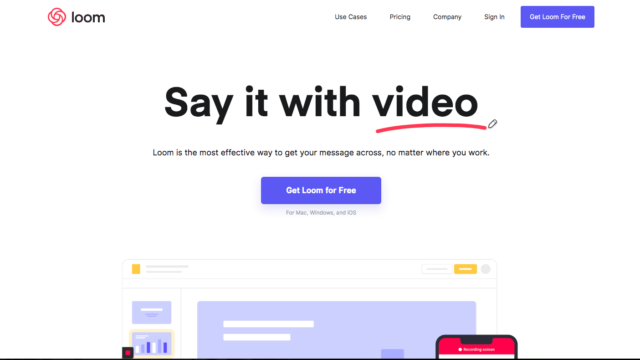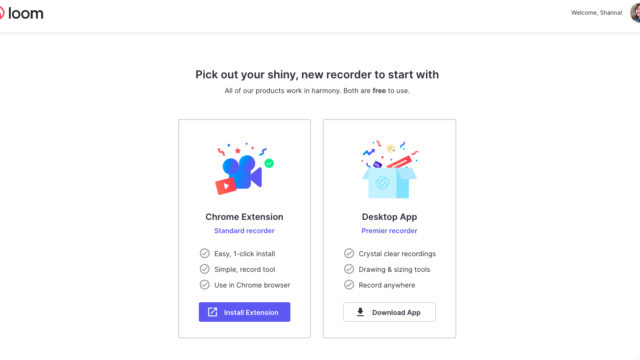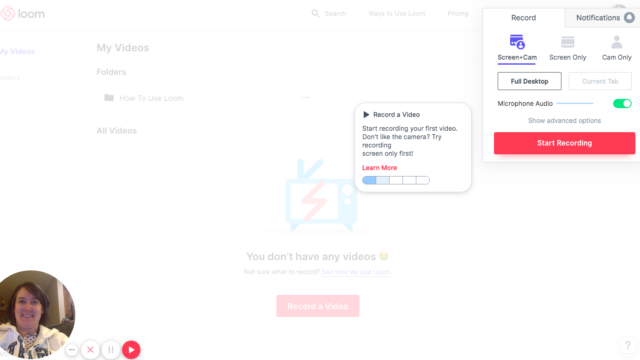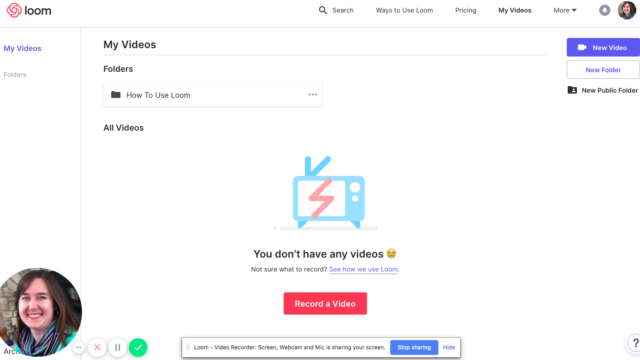It’a an e-learning/digital learning kind of week! More and more schools are starting to add e-learning days into their school year. They help make up snow/cold days and keep students on track. We also now have more technology that allows us to have e-learning days throughout the year. My district recently piloted one and I thought I would share the free resources that some of our staff is using.
If you already use some of these sites, e-learning days are really easy to handle. Students are used to using this technology and as a teacher you are able to move on with your daily lessons without many changes. Everything moves pretty seamlessly forward.
EdPuzzle, PlayPosit, ReClipped
Most of the sites this week are review from previous episodes with the exception of one. I thought highlighting how these sites are great for e-learning would be helpful. Our first sites focus on video lessons. EdPuzzle and PlayPosit are similar. Both sites allow teachers to add interactive content to videos as students watch. These sites are great for contend delivery and flipped classrooms. EdPuzzle also connects to other teachers in your district which is great when sharing resources. PlayPosit connects directly to your Google Classroom which makes set up a breeze. Another video related site is ReClipped. This site lets students take notes as they watch and then share their annotations. It is simple and effective.
FlipGrid, Screencastify
During an e-learning day, if you want students to create more videos instead of watch them, FlipGrid is very helpful. You are able to video your own directions or set students up so they can video their responses to your questions. Students can respond to each other’s videos and share their knowledge. It has many options and is easy to share with others. One of my other favorites is Screencastify. I use it all of the time for self-paced lessons and sub plans. I also use it when I know a lesson will have many questions so students can re-watch the concept. Students can also screencast their ideas and explain their learning.
Loom
The new site I am highlighting today is called Loom. It is a screencasting website that incorporates a Chrome Extension. One of the best parts is that the screencasts have UNLIMITED time. So, if you like to chat, this site is for you! In the free version you are also able to create up to 25 videos. It has a lot to offer and is very easy to get started with. Just download and go! E-learning here we come!
TECH MENTIONED IN THIS EPISODE:
If your school district is already set up and running e-learning days, I would love to hear from you! There are so many different ways I have seen digital days set up and there is so much to learn! Enjoy your week!