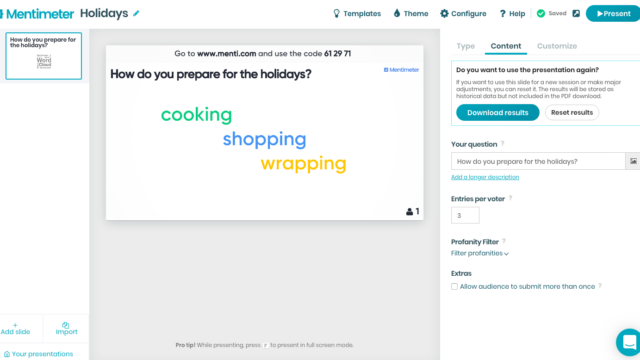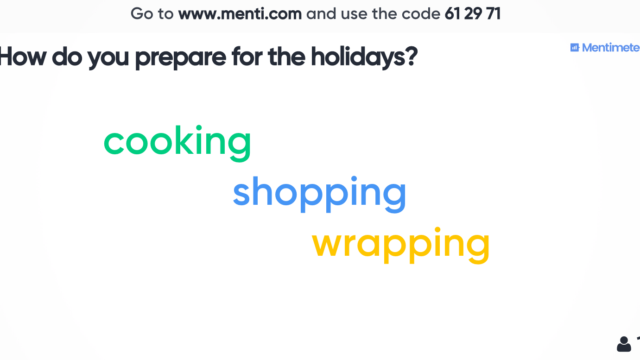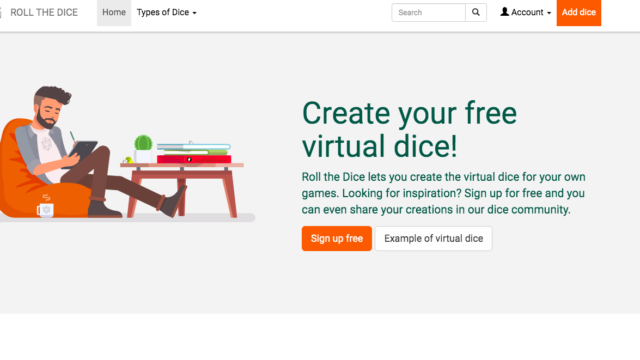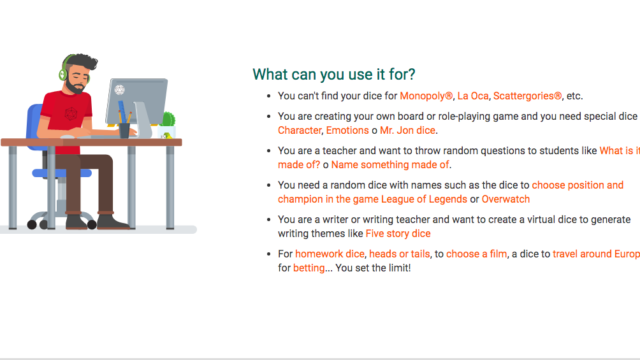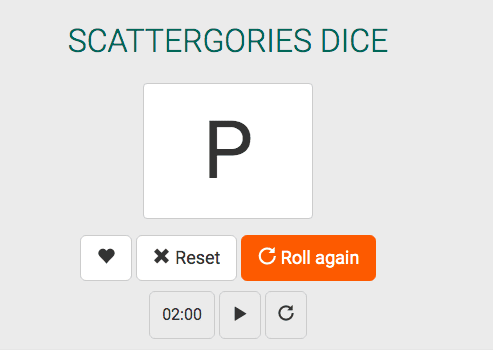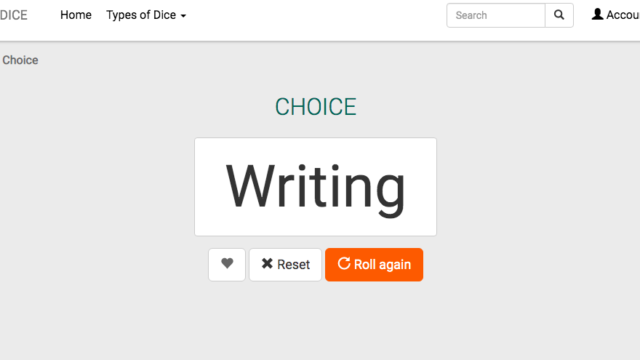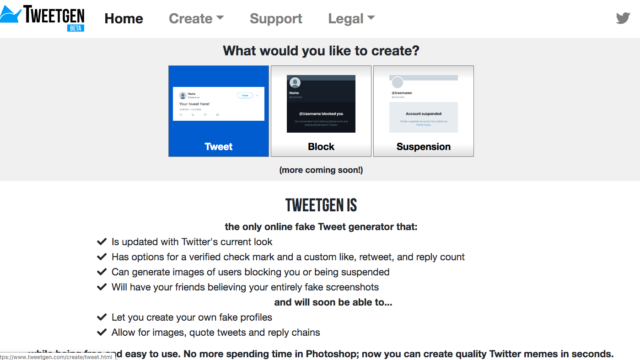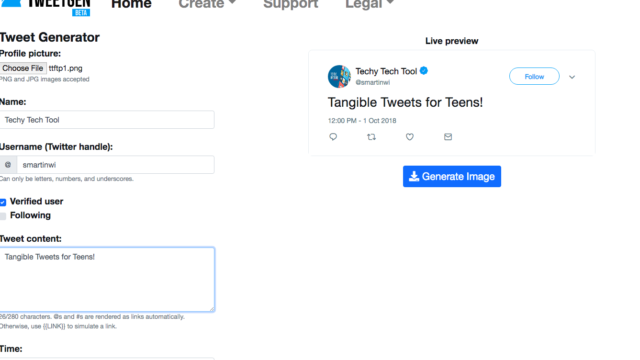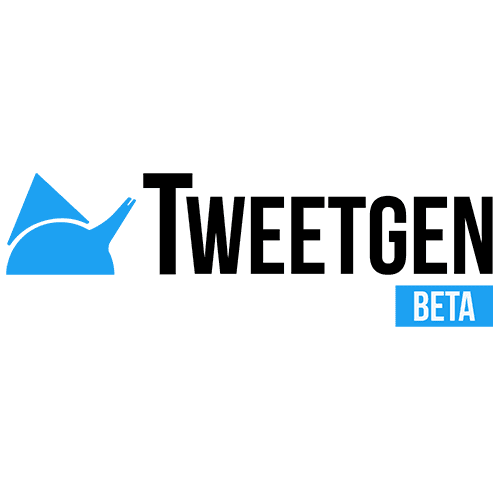
Here’s a little timely teeny tiny tech to help your week be a little more terrific. Since the kiddos are usually a little antsy this time of year and they are excited for a break, it seemed that a few easy and highly engaging tools were in order. This week’s sites are little but mighty and useful in any content area!
Mentimeter
First up is Mentimeter! This site can be set up in a presentation format or you can just use one slide to pose questions. When students respond to the slide questions, word clouds or other graphs will be created. It’s a fun way to check in with students on specific topics or a quick question. It is also a great way to check in with staff, too!
Roll the Dice
Roll the Dice does just that! You can create any kind of digital dice. From vocabulary to group directions, there are so many uses. You are also able to make your dice private so only your students will have the link to your dice. Students can create dice for different group activities or to differentiate their work. There are so many uses!
Tweetgen
Lastly, we have Tweetgen! This is such a cool site to use in the classroom. It is a Tweet generator that has all of the details to make the perfect Tweet! You can “create” a mock account for a character from a book or an expert in the field you are researching. It is a fun way to have students write short bits of information about the topic they are learning. Once created, they can download their Tweet and put in into Google Classroom or share it anywhere. they wish. This site has high engagement with little work on your part.
TECH MENTIONED IN THIS EPISODE:
I’m hoping this teeny tiny tech will give you a little boost before break. Enjoy your time and we will have more tech tools for you in 2020! 🙂