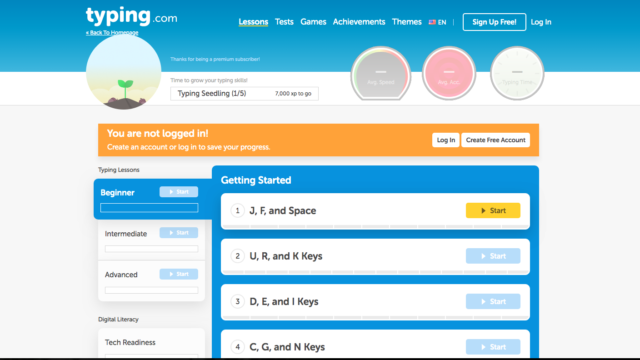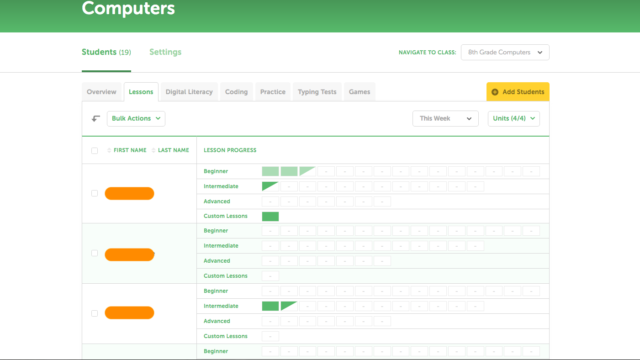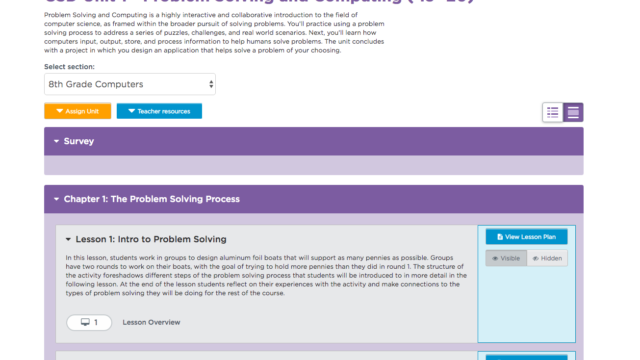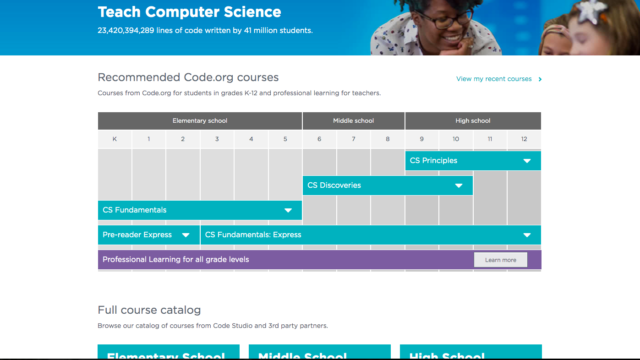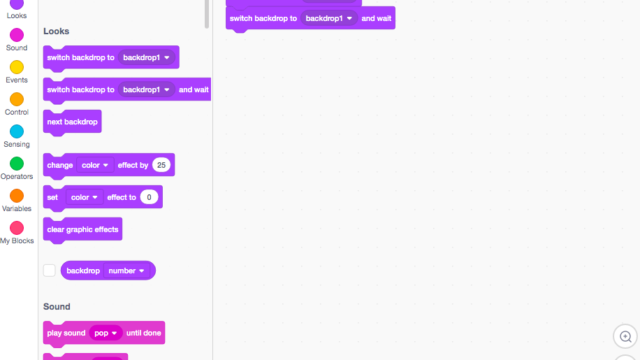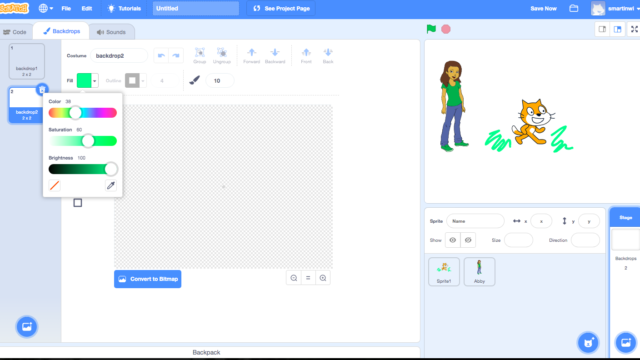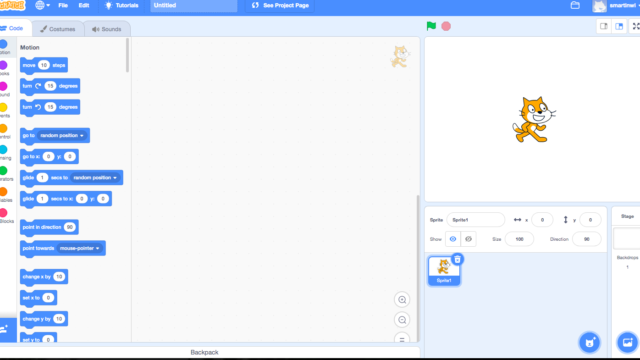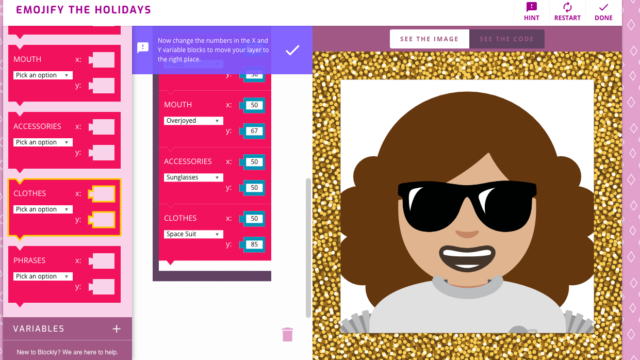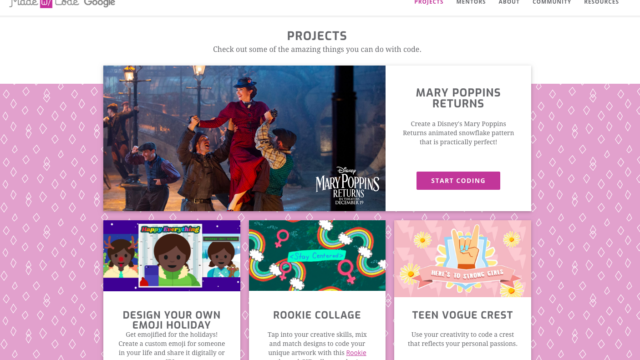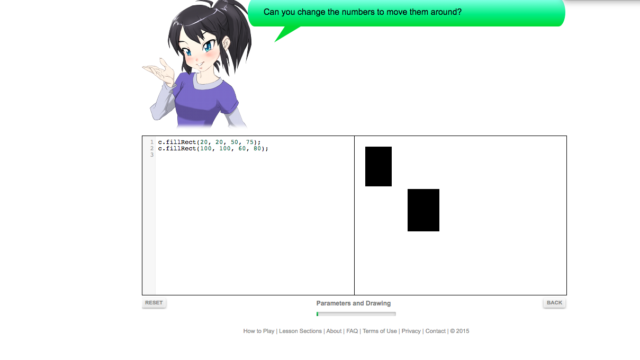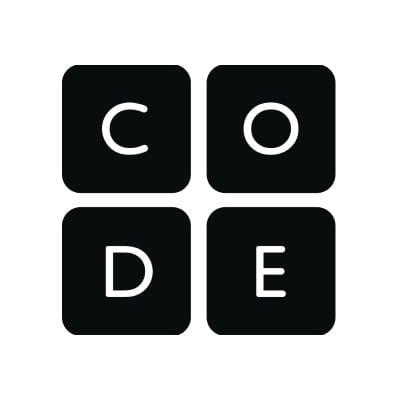
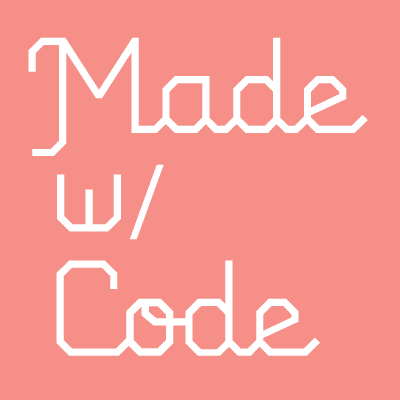
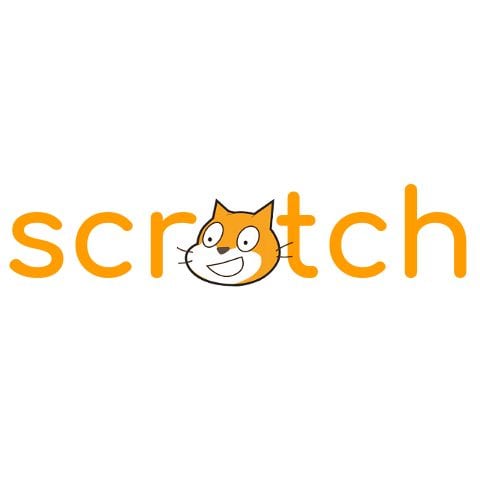



This school year I decided that it would be fun to theme some podcasts for specific subjects. And since this year I am taking on a new adventure of teaching computers class, I thought it would be fun to start there! As I have been digging and planning though I have found so many resources, I feel like there will be several episodes based on free sites that I am using in my computers class.
Typing.com, Typing Club, & Nitro Type
For week one of our computers class chat I decided to take on two components of my class—typing and coding. While my students blog weekly, they also still need review of some of the basics. So to practice typing skills, we are using: Typing Club and Typing.com (mostly) with Nitro Type added in on occasion.
What I really like about Typing.com is that it connects to my Google Classroom and I can make sure my students are set with challenging lessons. It is also nice that they have blogging and coding features as well. Typing Club is laid out in a similar manner and would be great for a younger typing crowd. Both teach typing basics and make it enjoyable for students.
Code.org, Made with Code, Scratch, & Code Maven
Along with typing, we are also working on coding. Our students are exposed to coding in the elementary grades and the goal is to build on what they know. I have started the year with Code.org which also connects to your Google Classroom. It is nice because they have a curriculum that is designed to be flexible. I can have students work on specific skills or let them pick based on their interests. Another site we are using is Made with Code. It was created by Google and has many different creative projects for students to make using code. We are also using Scratch to build on student coding interest as well as a site I learned about this week called Code Maven.
TECH MENTIONED IN THIS EPISODE:
There are so many sites that can be used in computers class that I have barely scratched to surface. Many of these sites would be great to incorporate into other classes as well. Check them out!
Have a great week and go motivate, educate and innovate!