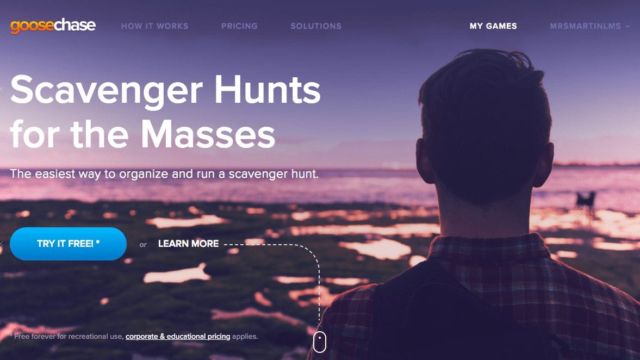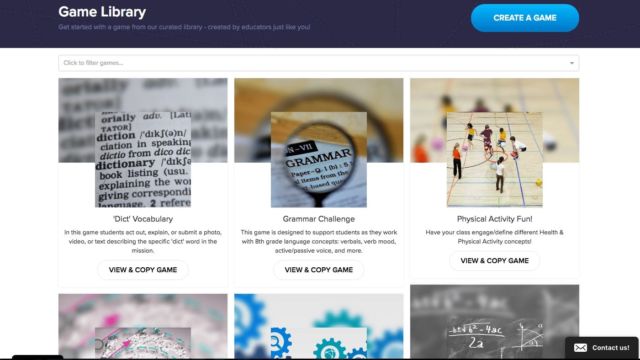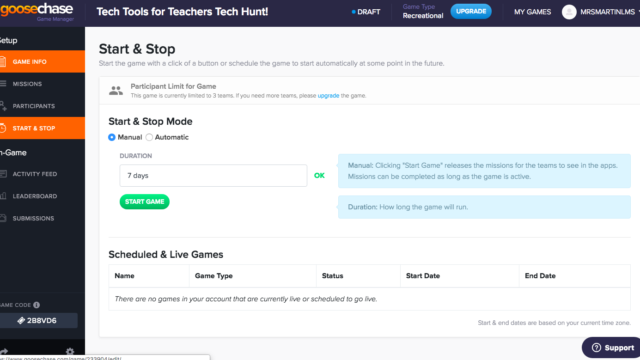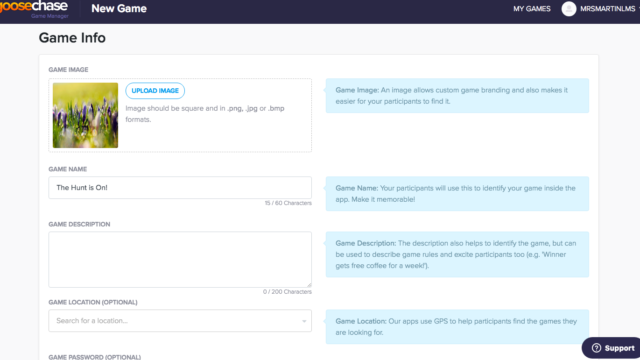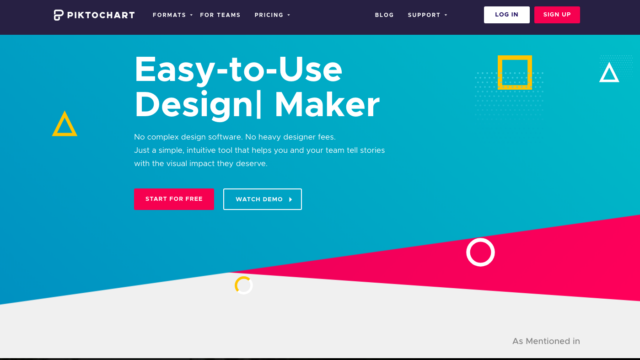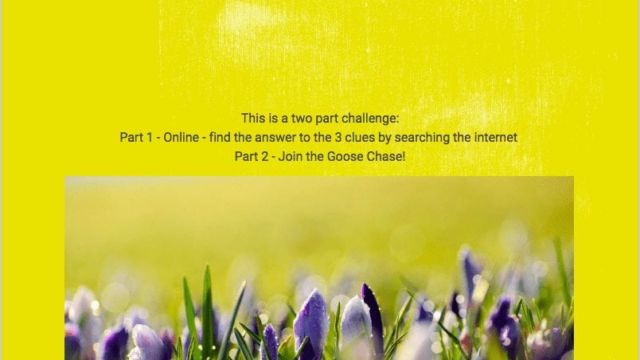Are you ready for a wild goose chase? This week we are on the hunt for a fun way to get kids moving and learning. We are talking about tech scavenger hunts! There are so many ways you can put them together so I thought I would share a few ideas.
GooseChase
First, one of the best tools to use to get kids hunting is GooseChase. This site and app combination allows you to set up a scavenger hunt with any type of clue you like. You can then choose if students will answer it with a photo, text or GPS location. The site walks you through everything you need to get your kids exploring. Once complete set the timer and see who completes the hunt first!
Piktochart
The next goto site is Piktochart. I always use these two sites in combination with one another, even though they really don’t have anything to do with each other. Piktochart allows you to create infographics, presentations and print designs. I create a design that inspires my kids to hunt and then send them on a Goose Chase! It also has really easy-to-follow directions and can be used in many other ways as well.
TECH MENTIONED IN THIS EPISODE:
I hope you are able to put together some fun scavenger hunts for your kids or your friends.
Have fun and happy hunting! 😀