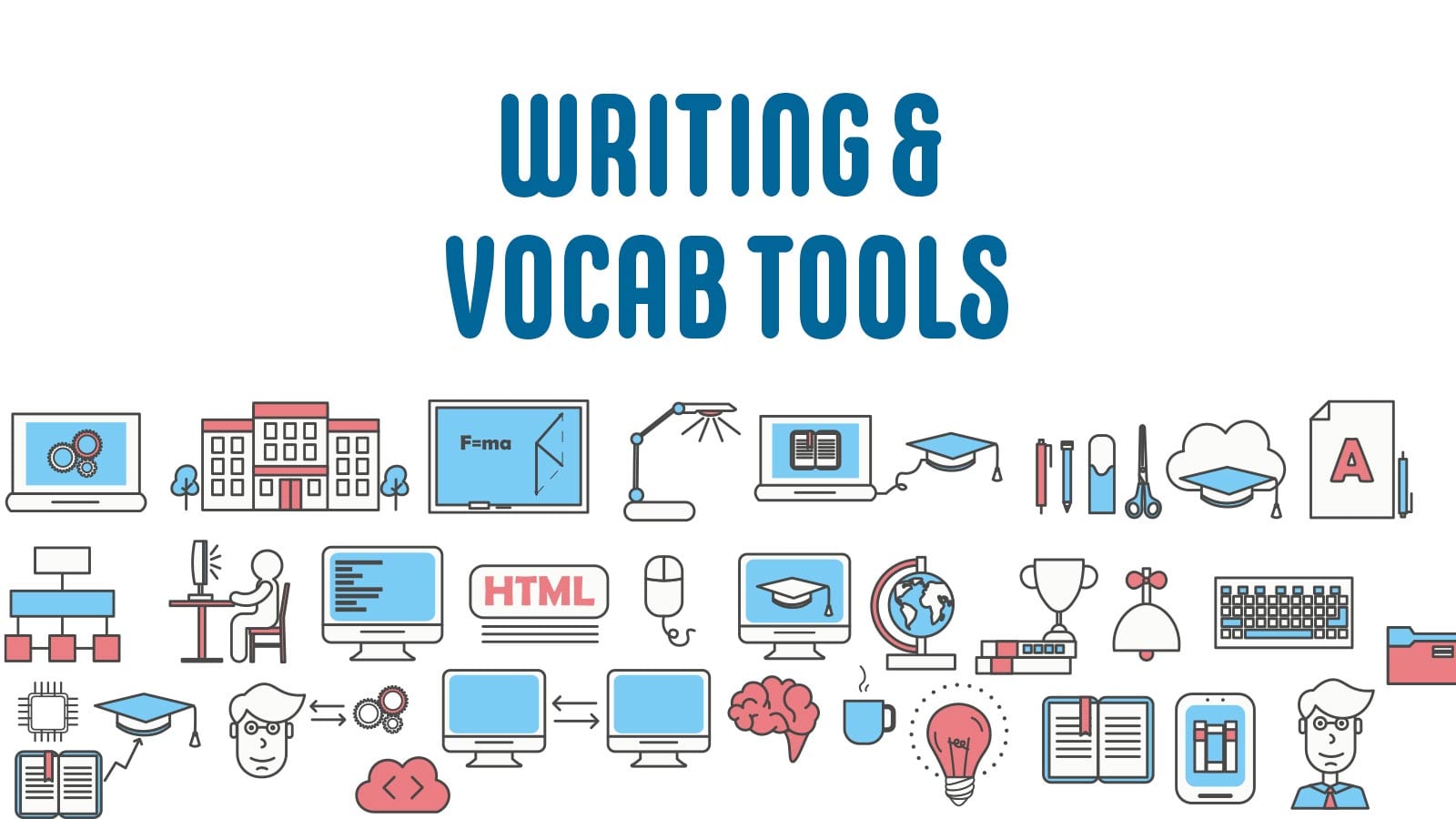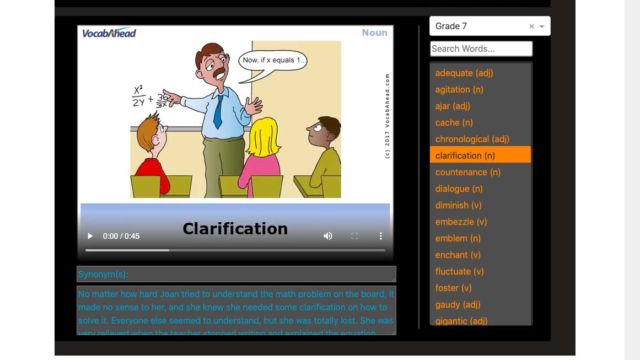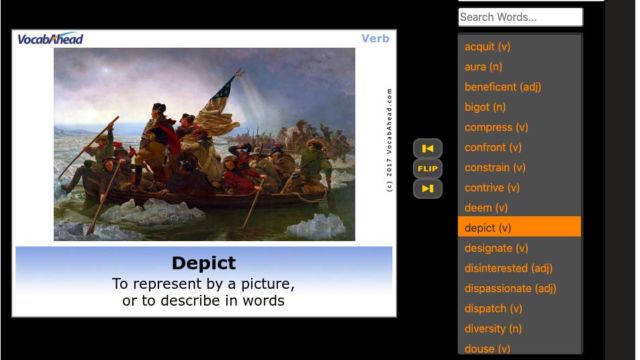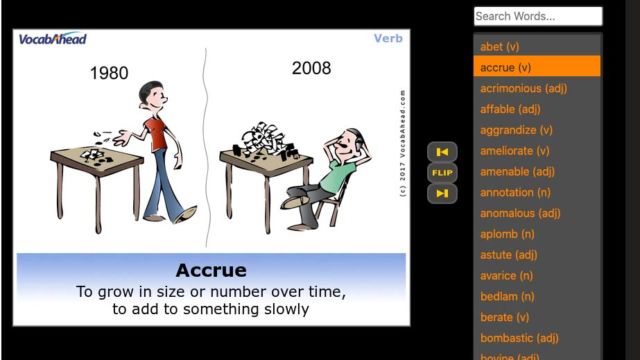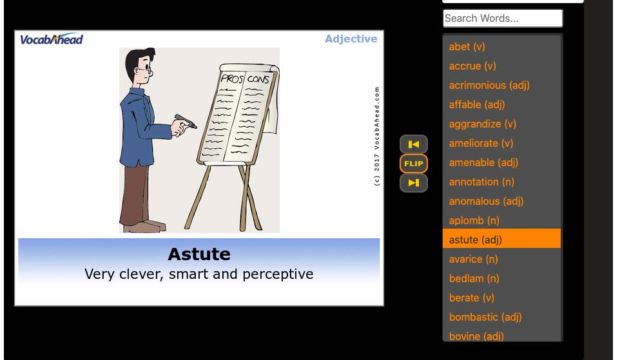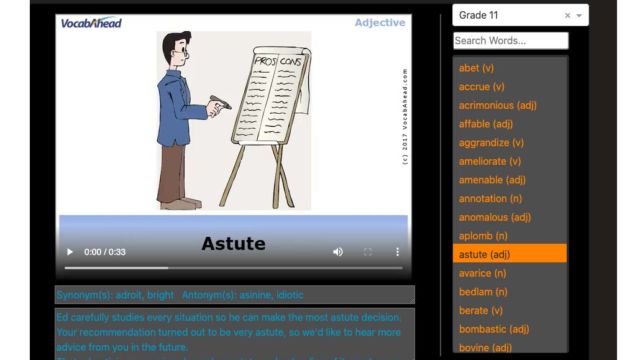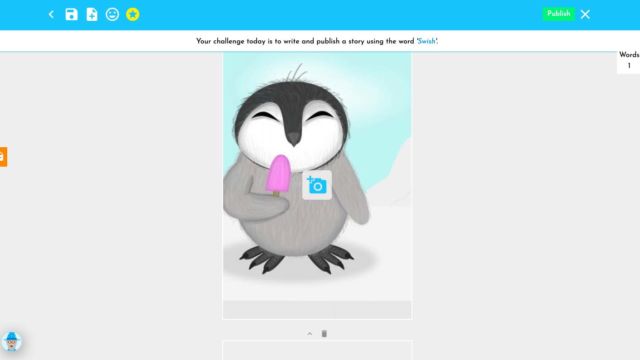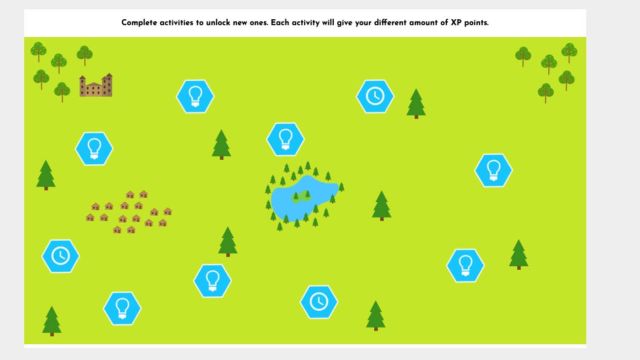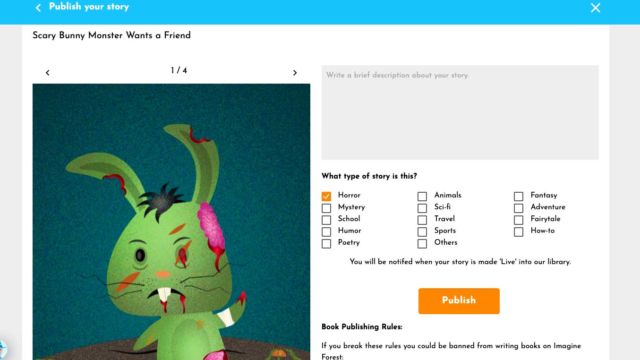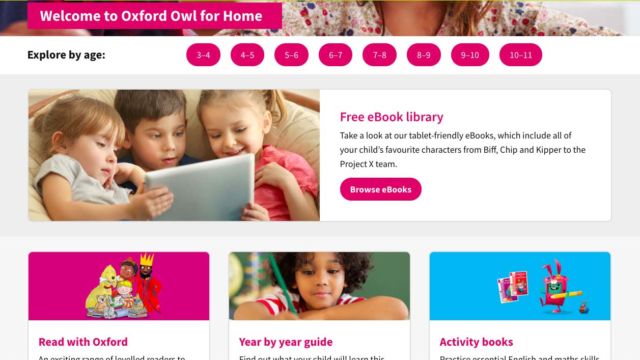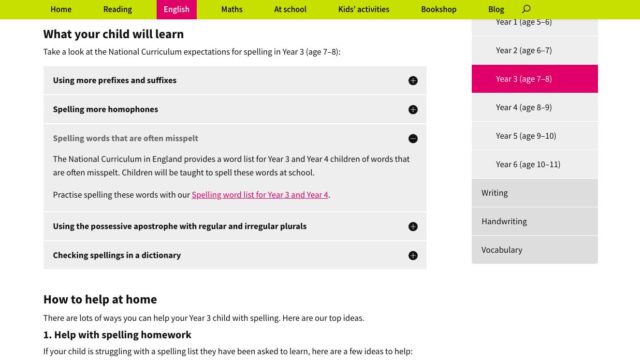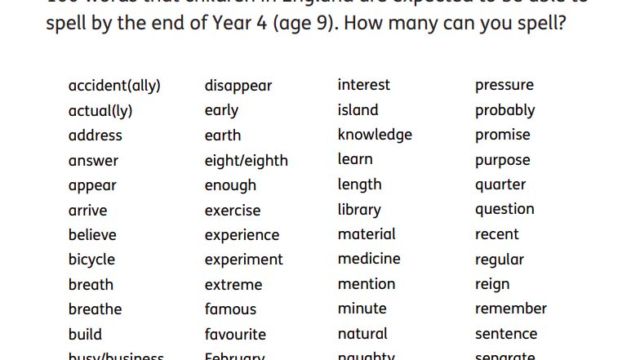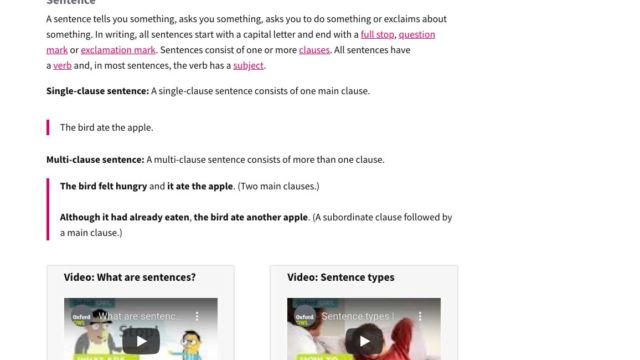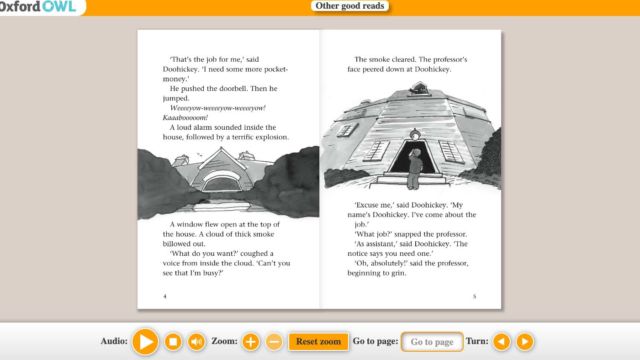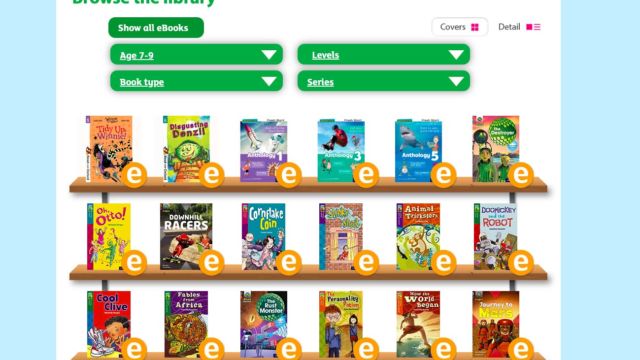Easy writing and vocab tools to the rescue! The focus sites this week require minimal setup and are engaging for your students. They support students with writing and vocabulary, plus, one has a large collection of ebooks ready to go!
Vocab Ahead
If you are looking to support your students with building their vocabulary, Vocab Ahead is all set for you. The site has SAT vocabulary broken down for 6th–11th grades. Students can watch a video that explains what the words mean or they can use flashcards. There is no sign-in required. You can assign students to try a few new words each day or they can boost their word choice when writing.
Imagine Forest
Imagine Forest is a website that I share often with our elementary staff. This site is an awesome way to get kids writing. Students can create their own stories, meet challenges, and do writing activities. The site is very user-friendly and highly engaging. This tool is helpful when students are learning online because they can access their stories from anywhere.
Oxford Owl
If you are looking for a website for supplemental learning or to support families at home, Oxford Owl is really helpful. Based out of the UK, Oxford Owl has resources for a variety of subjects but has a big focus on phonics, vocabulary and reading. They have a large ebook library that is broken out by age and appropriate activities for students to practice their skills. Since it’s based in the UK, some of the words will be spelled differently, so you’ll need to keep that in mind. However, this is a fantastic resource for students and families to use.
TECH MENTIONED IN THIS EPISODE:
Hopefully this week’s sites will take a little planning off of your plate. I know there is so much to do and not enough time in the day. You are doing great!