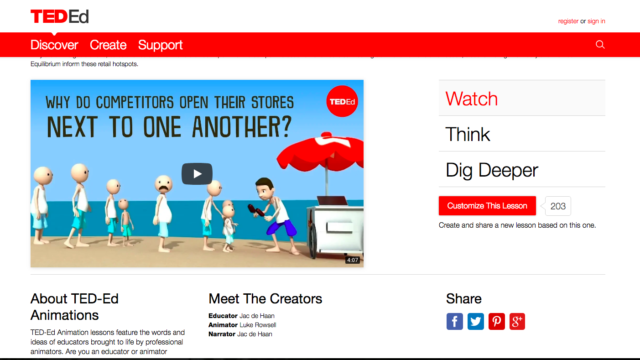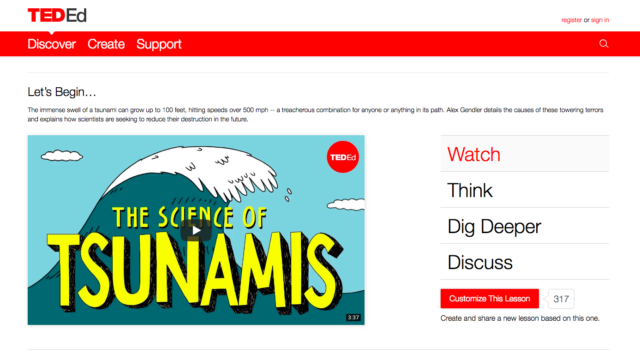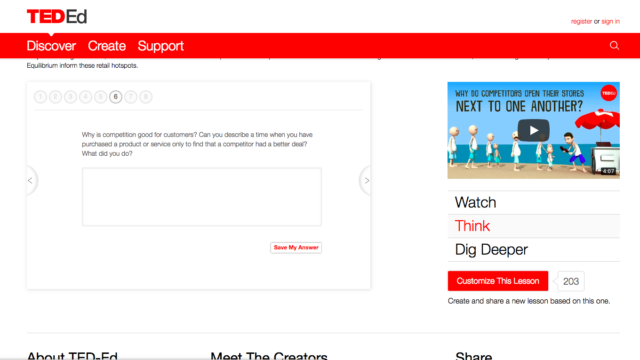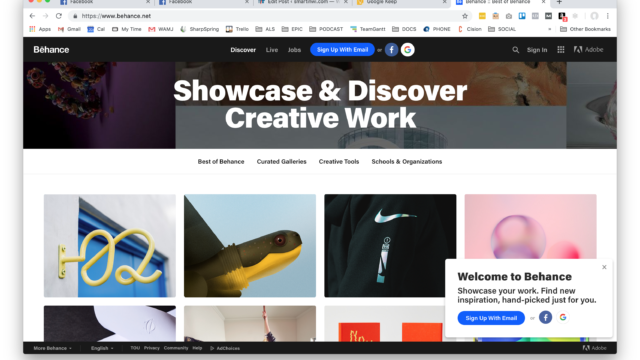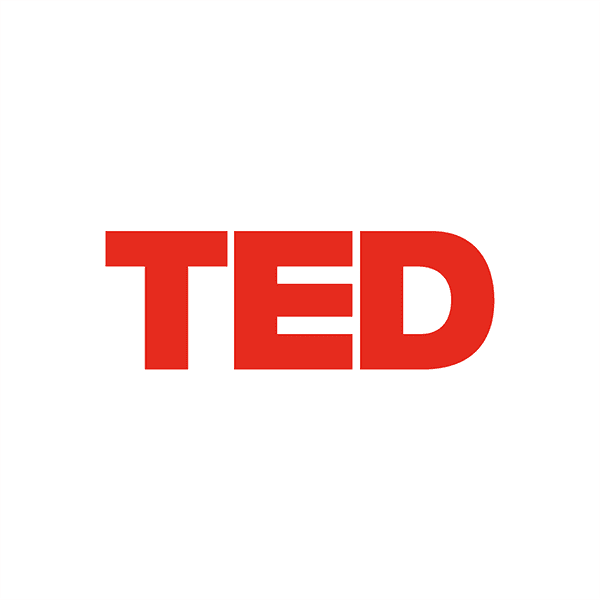
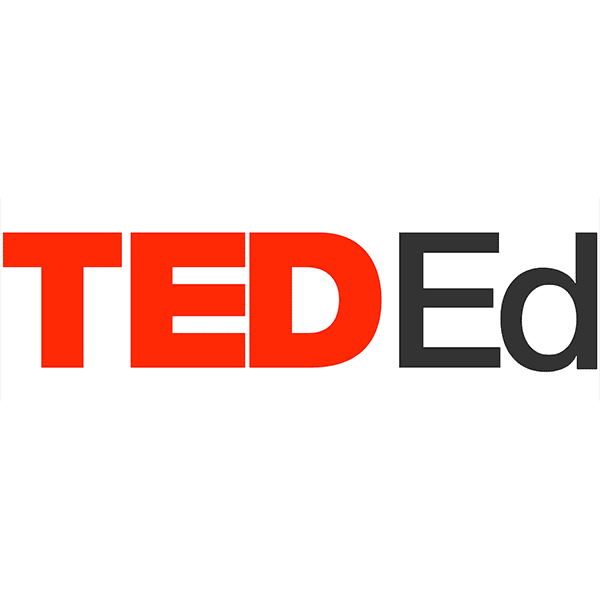

It’s starting to feel a little like spring! This week is a mini episode to hopefully remind you to do something for yourself. We spend so much time planning that sometimes our brains hurt and we need an outlet. I have always loved to learn about new things, but I find that I have less and less time to learn about topics unrelated to education.
TED Talks & TED Ed
To help change this I am turning to the TED talk. Watch one or two or five! Learn about something you never knew existed. 😀 It’s fun and won’t take up your whole afternoon. If you don’t like the one you’re watching… change the topic! It’s a great way to take a little break and still feel like you are learning something. They have podcast versions too!
For students, I recommend TED Ed. There are SO many topics to learn about and I’m certain you can ways you can implement TED Ed in your classroom that will make your students excited to learn.
Adobe Live
If you want to pick up a new skill or hone your digital design/editing skills, check out some of the free programs on Adobe Live. They walk you through some excellent to-dos for Adobe XD and Photoshop to help create better designs. Have a student that is really into design? This is a great free resource!
TECH MENTIONED IN THIS EPISODE:
Go, take some time for yourself, learn something new and then go take a nice Spring Break nap. You deserve it!