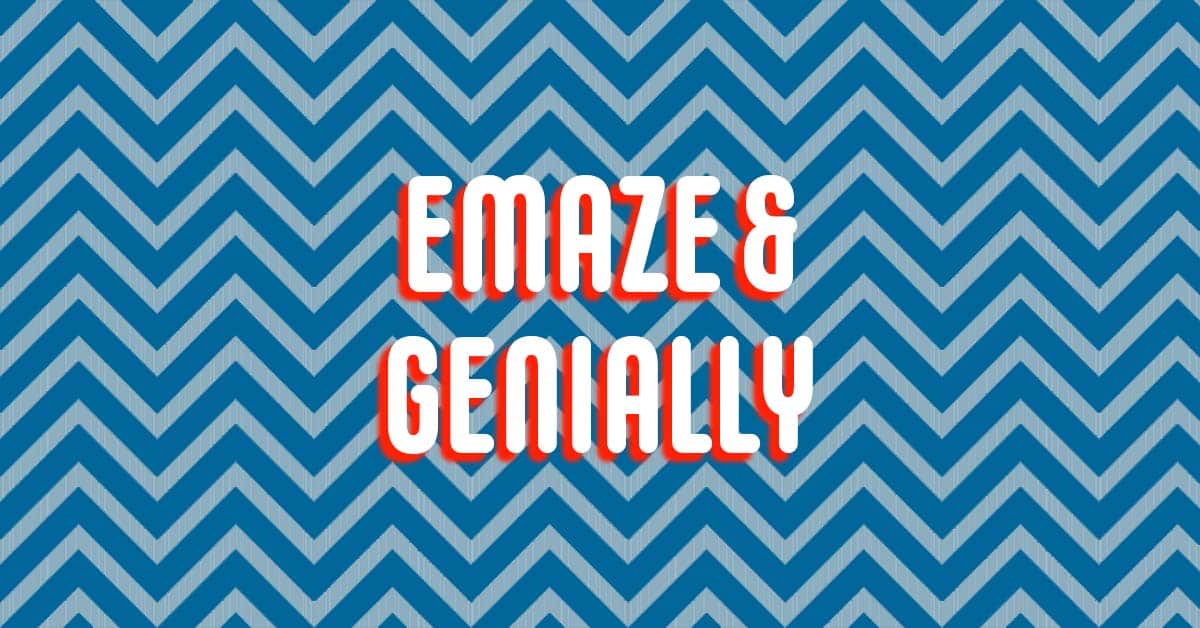This week we talk about Emaze and Genially. Both of these tools are great for student projects and presentations. Students are highly engaged with both of these sites and are able to create professional-looking results. Emaze is great for student presentations. It works similar to Google Slides, but has more detailed backgrounds and fun templates. Genially has many options to use—too many to cover in one show—so this week’s focus is on the interactive image and game options of the site. Both allow students to demonstrate their knowledge in a fun and interactive way.
Play around with these websites and see what your students can come up with!