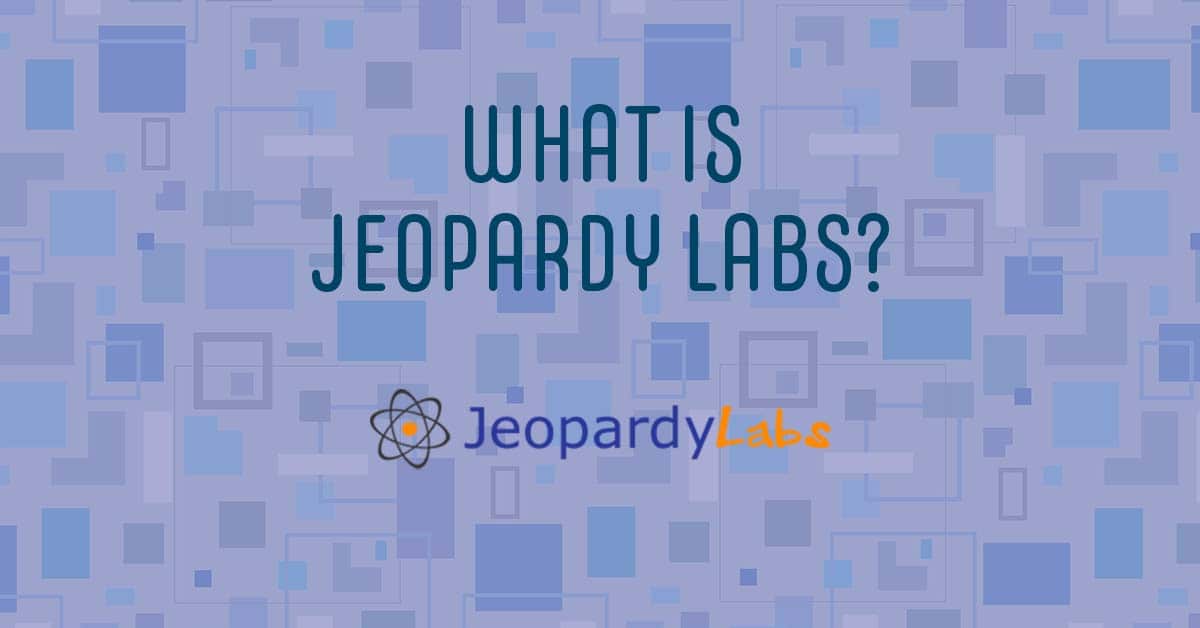Are you looking for a fun way to engage your students? Jeopardy Labs is the perfect tool! You can create your own Jeopardy game boards and use them with your students. It’s easy to make one of these boards—all you need are some answers (and questions) about any topic! Whether it’s math, history, science—you name it there are plenty of topics that work great with this well-known game.
Jeopardy Labs
Jeopardy Labs allows you to create your own Jeopardy boards or choose from one of their more than 2 million(!) pre-made boards. There are endless possibilities for content. It’s a great way to review content or just liven up class.
That said, if you are going to choose a game created by someone else, I highly recommend that you check that the questions are appropriate for your students and that you double check answers/questions.
This is such an easy way to make your classroom interactive. All you have to do is enter your question and the answer. Then the site puts everything together for you.
It’s great for groups, great for individuals, and it allows you to control the score.
Check out Jeopardy Labs and hopefully it will take a little work off your plate this week before break.
Enjoy some down time over the next few weeks and I will chat with you all in the new year! Take care!
TECH MENTIONED IN THIS EPISODE:
Related Episodes: