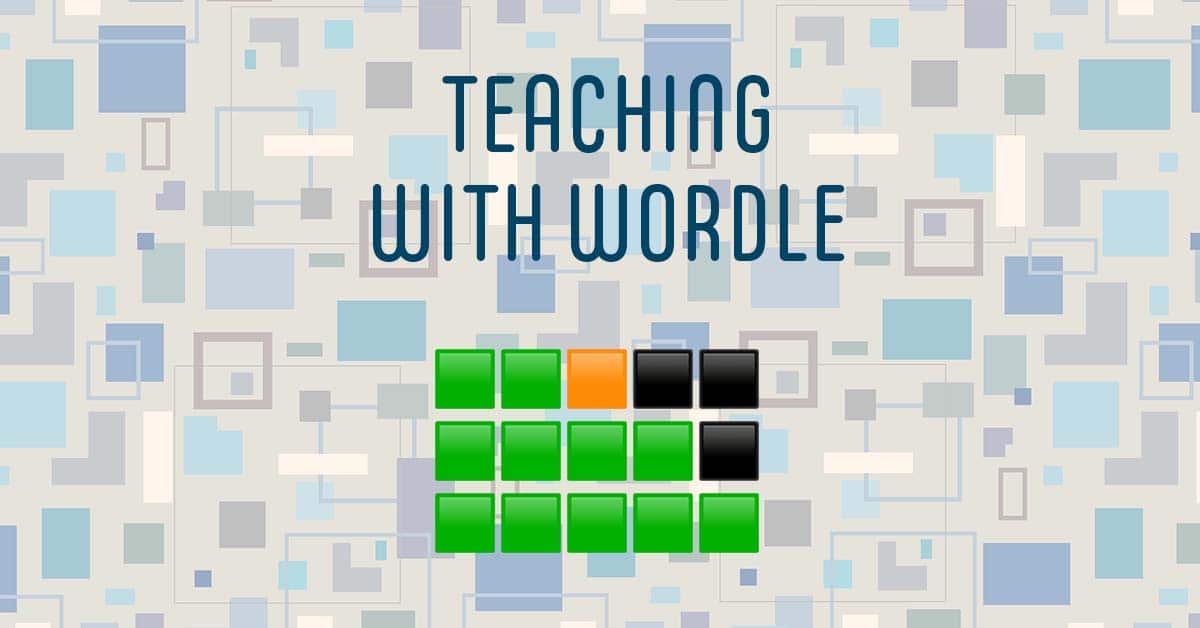Who wants to play Wordle? The fun new word game, Wordle, is all the rage right now and seemingly everyone wants to play it. So why not play with your students? It’s a great way to practice spelling, vocabulary knowledge and problem solving skills!
Wordle
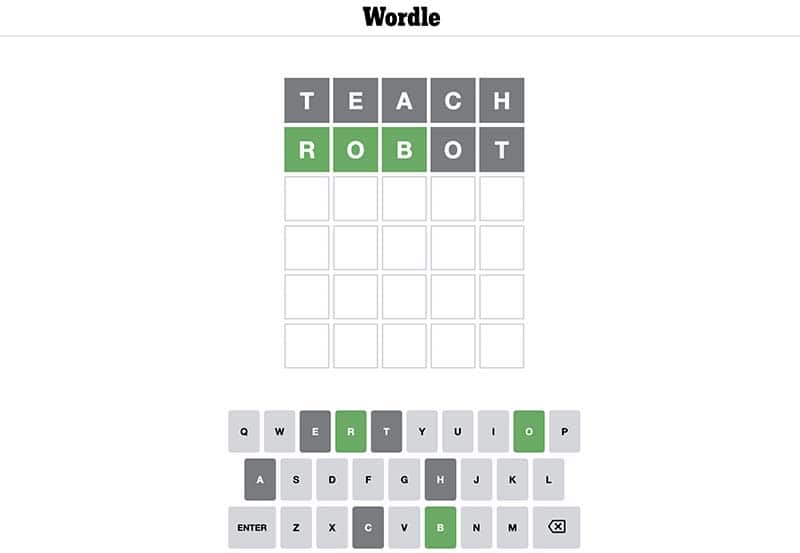
The OG Wordle game is an addicting word game that gives you six chances to guess the five-letter word of the day. If you guess the right letter in the right place, it marks it green. If you guess a correct letter but it’s in the wrong spot, it will show up yellow. Incorrect letters turn gray. Your goal is to get all the right letters in the right place in as few moves as possible. And, oh boy, is it a rush.
There is only one word each day and you can only play the puzzle of the current day. You can’t go back and solve previous puzzles or play ahead—there’s just one game that resets at midnight each night.
The New York Times recently purchased the game from its creator, Josh Wardle, for a reported seven-figure payout. Now that the New York Times owns the game, you can access a number of other free spelling/free word games to play if you’d like.
Wordle is a fun ice breaker or problem solving game for you kids. It’s a fun way to kick off the day.
Custom Wordle
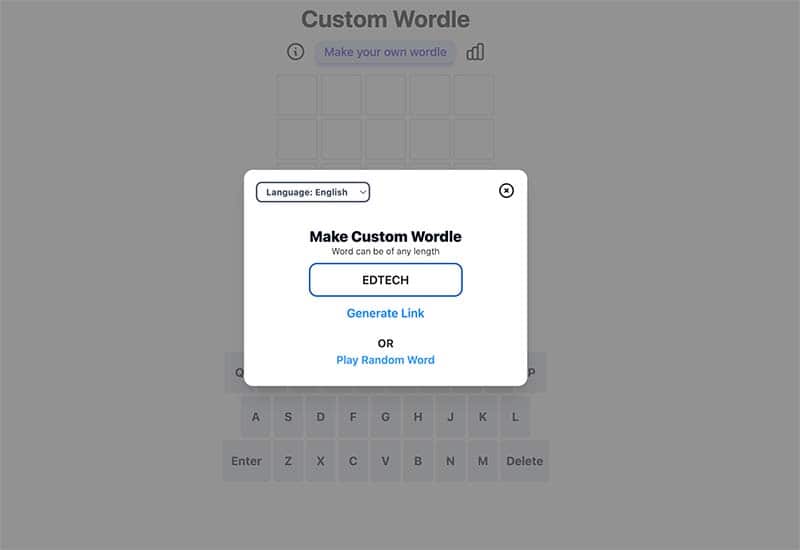
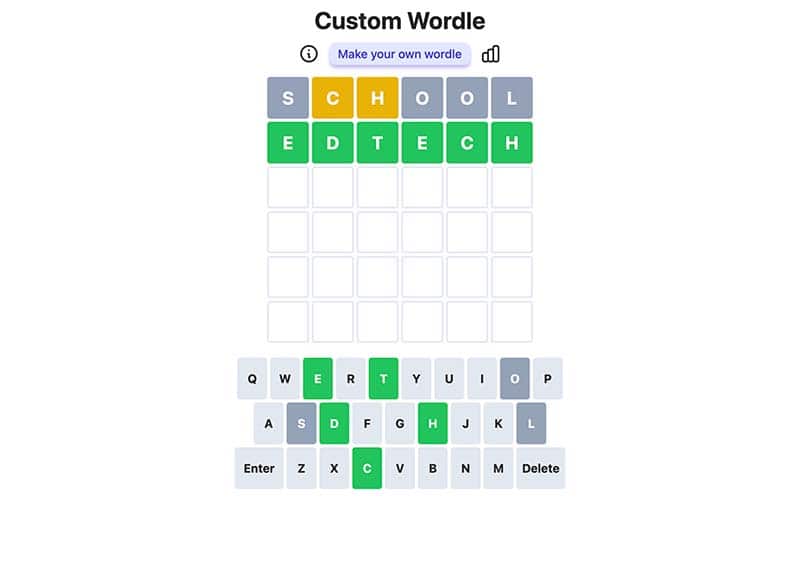
Now, if just one Wordle won’t do or you want to create Wordles that are specific to your classroom or subject matter, check out Custom Wordle! All you need to do is type in the winning word that you want and then share the link with your students.
This is great because Custom Wordle doesn’t limit your puzzles to five letters. You can have your word pertain to your content, new vocabulary or introduce a topic. You can control the word and your students can play! It’s super easy to create. You also can choose from a variety of languages!
SlidesMania
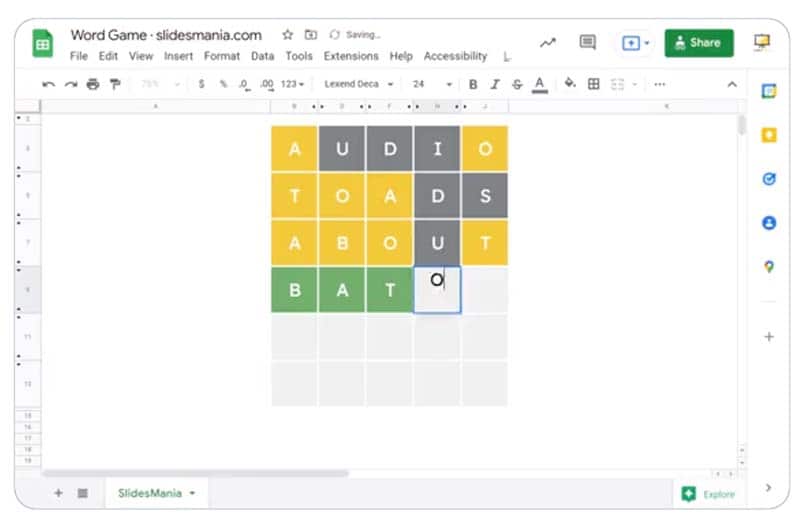
Lastly, SlidesMania has a template for both Microsoft Excel and Google Sheets to create a Wordle-style game. There is a template to download and you can create from there!
So many great ways to play Wordle and jump on the bandwagon in your classroom!
Have some fun with words and challenge your friends!
Take care!
TECH MENTIONED IN THIS EPISODE:
Related Episodes: