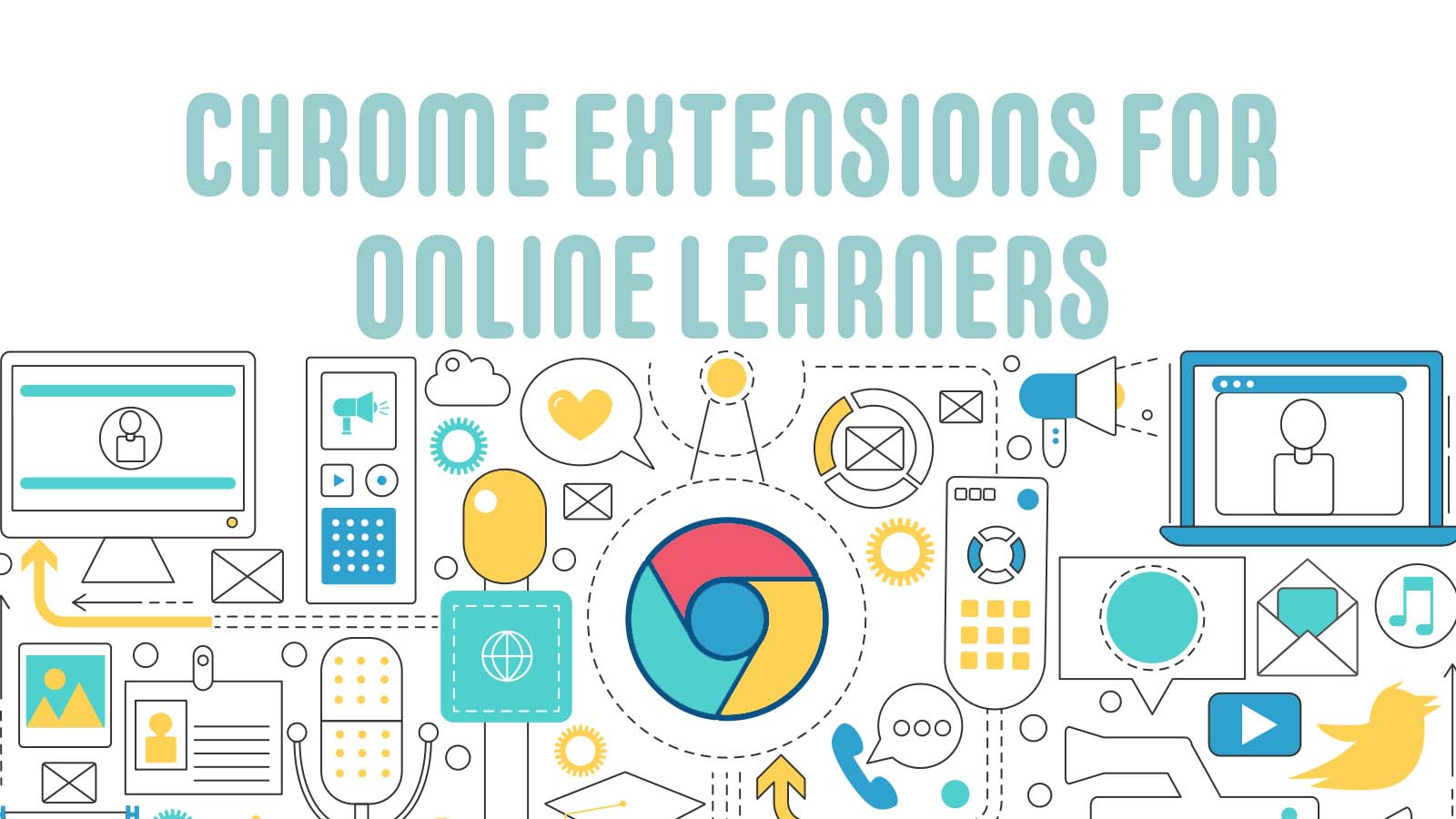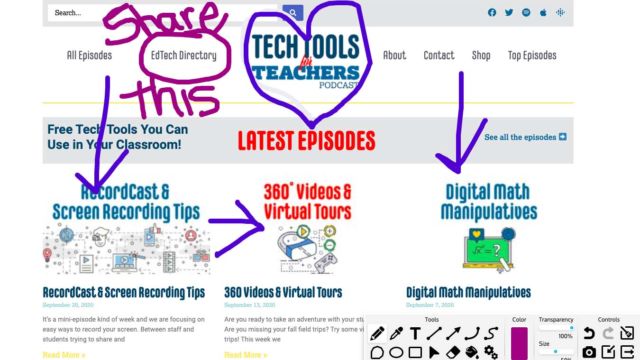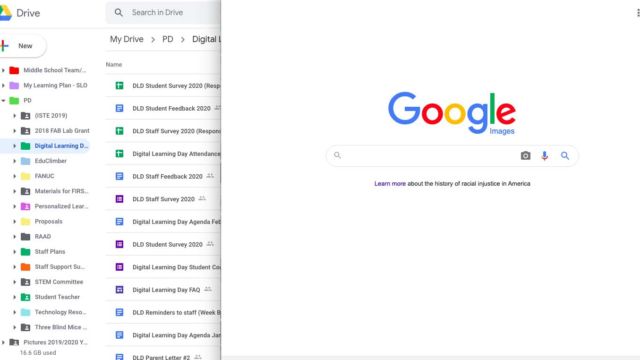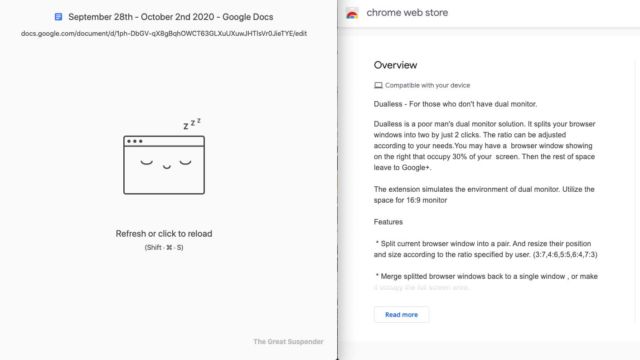Need a little support for your online learners? This week, we have a few Chrome Extensions up our sleeve to help you and your kiddos out. Anything to make life a little easier, right?
Web Paint
Web Paint is a schnazzy tool that can help you write on any web page. You have lots of options for color, size and shape with your annotations. This tool is great when you are explaining lessons to online learners or sharing you thinking in a Google Meet. You can screenshot your work and share it as needed. This tool can help students explain their thoughts and also draw fun pictures for you.
Dualless
If your students are trying to multitask and would benefit from two screens, Dualless is perfect! This Chrome Extension allows the user to split their screen and be able to work in two spaces at once. It’s very helpful when kids are trying to interact with each other and work at the same time. It’s also helpful if you need to keep track of several things at once.
Mercury Reader
Our last Chrome Extension is Mercury Reader, which is basically the opposite of Dualless. Mercury Reader clears all of the extras on your screen so that you can read the information without distractions. You can also choose your settings with how large of a font and what your screen settings should be. It is very helpful for students or teachers that have a hard time focusing while reading online.
TECH MENTIONED IN THIS EPISODE:
As always, we hope these tools help make your life a little easier. You are doing awesome!