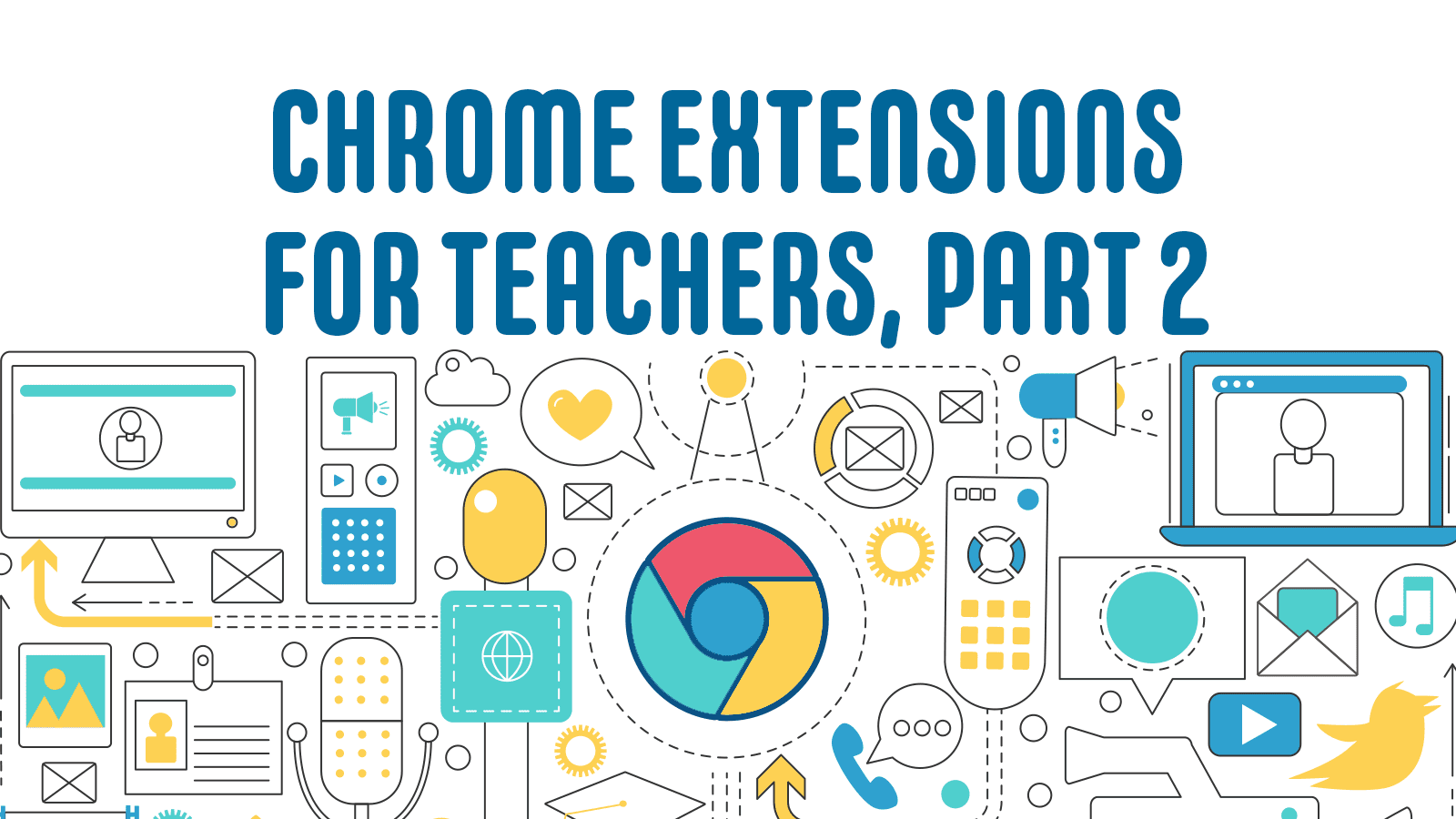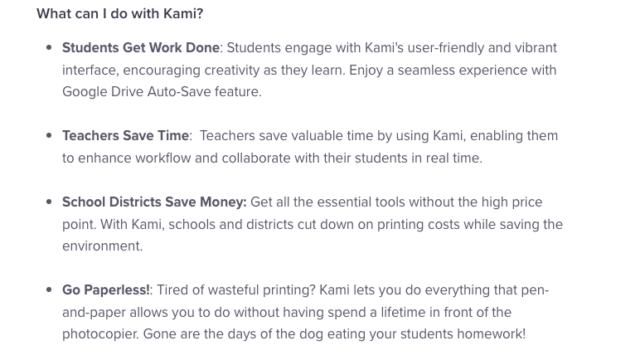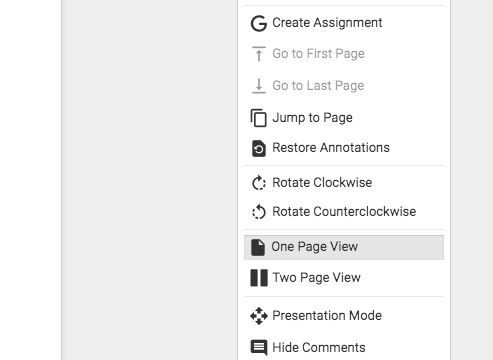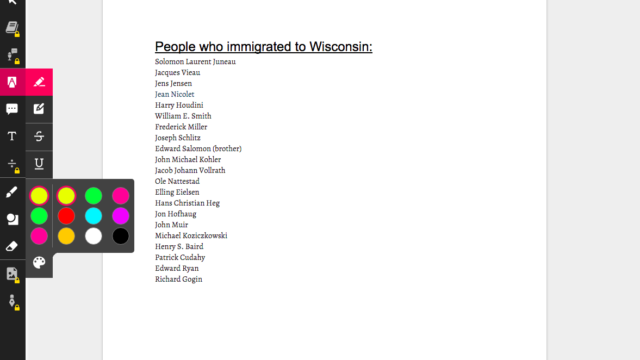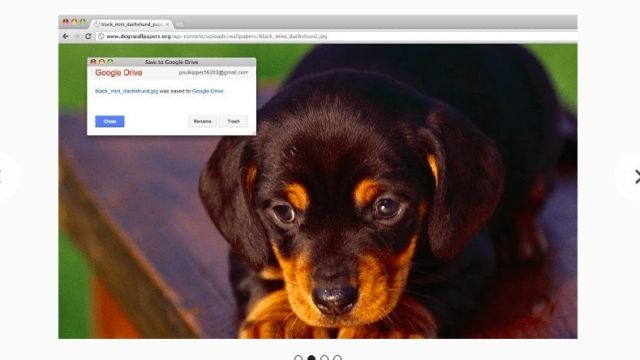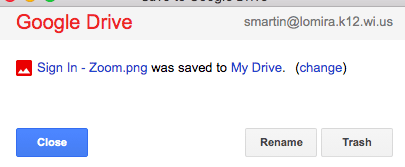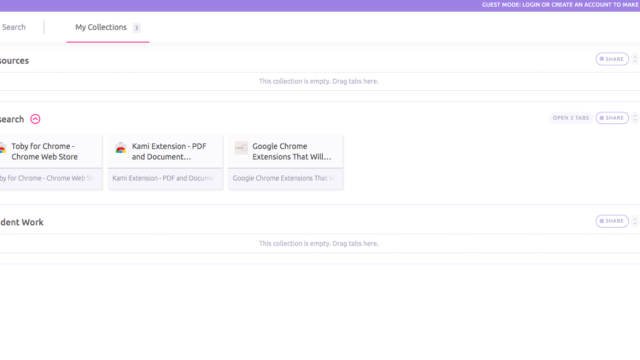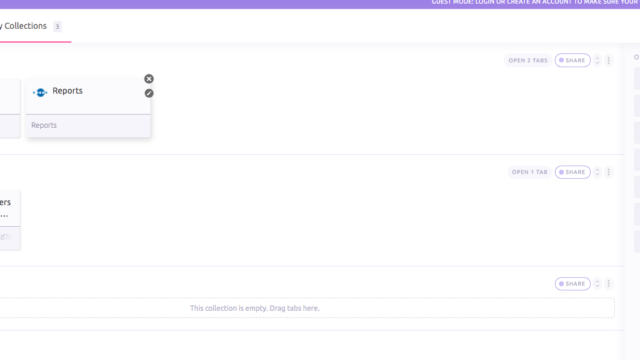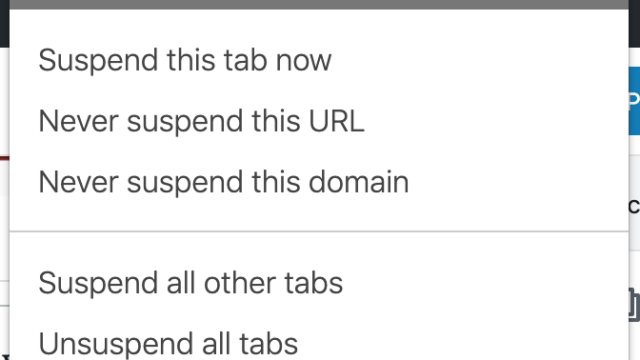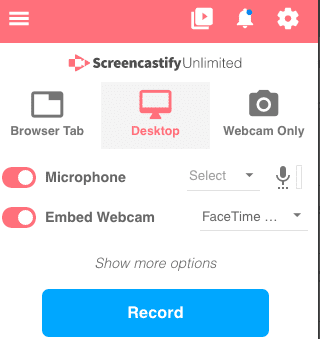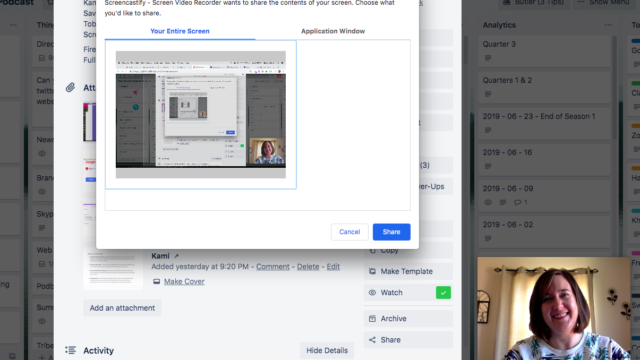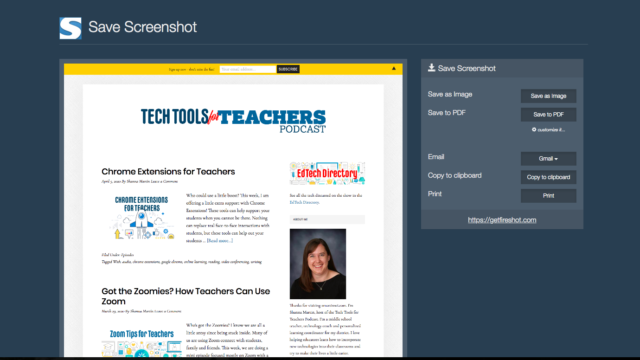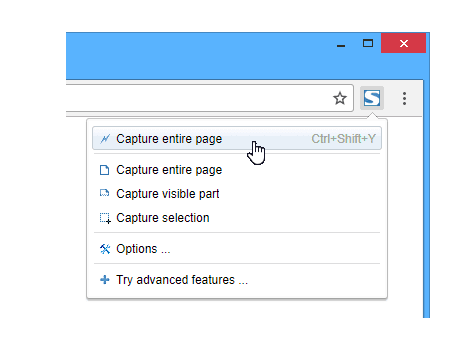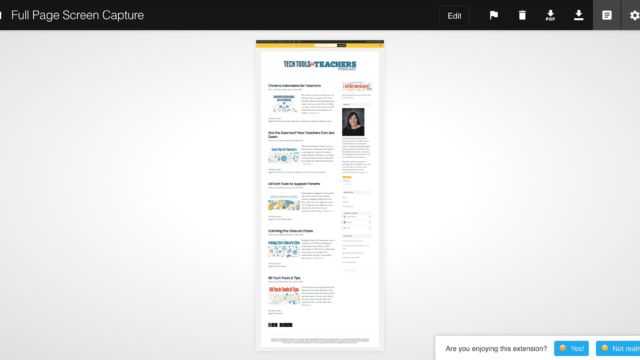Chrome Extensions Part 2 is here! Eventually, down the road, there will probably be a part 3 and possibly a part 4. There are so many helpful extensions that make your day just a little easier!
This week I had a plan to share four, but it turns out, we are talking about seven! 😃So, let’s get started!
Kami
Kami is our first extension of the day. There are many educators that use Kami for annotations and interacting with documents. There is a large toolbar to work with and many ways to share your information. It is nice to have all of these tools in one place. The basics are free and if you love it, you can always upgrade.
Save to Google Drive
Save to Google Drive does just that! It will take whichever site you are on, screenshot it and organize it right into your Google folder of choice. Such a timesaver!
Toby & The Great Suspender
Toby and The Great Suspender were made just for a tab saver like me! I am notorious for having a million tabs open at once. Toby allows you to organize your tabs into categories so you can easily find all of your favorites at once and The Great Suspender gives your tabs nap time when you aren’t using them so they don’t suck all of your precious battery life. 🙂
Screencastify
Screencastify we have talked about several times. It is an extension and will save all of your videos and screencasts all in your Google drive.
Fireshot & Full Page Screen Capture
Lastly, Fireshot and Full Page Screen Capture are perfect for full-screen website captures. You can gather the information that you need and then send it or save it. This would be great for students to capture their work for you or share out their information.
TECH MENTIONED IN THIS EPISODE:
Hopefully, you have found some Chrome extensions that will make your life as a teacher a little easier. Stay healthy and safe. You are doing great! 😄