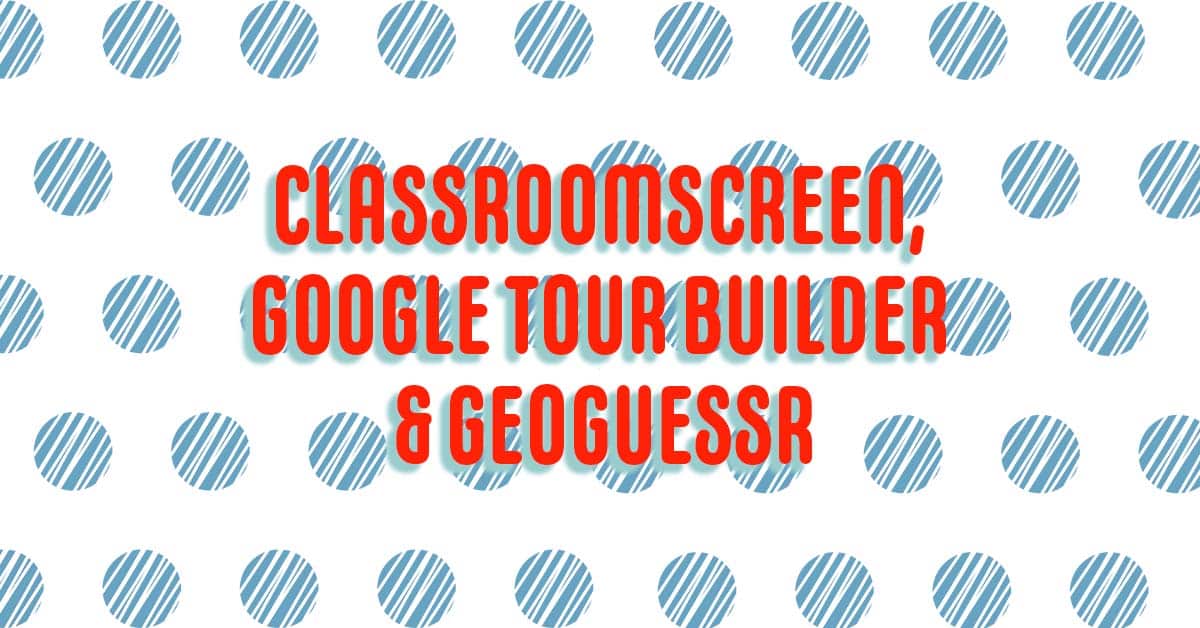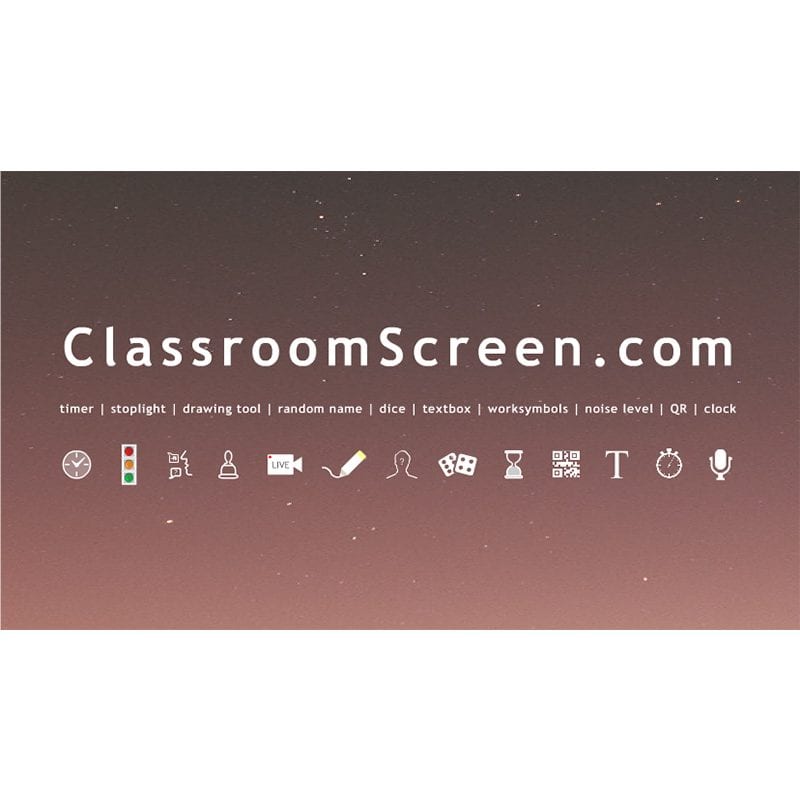
In this week’s episode, we talk about ClassroomScreen, Google Tour Builder and Geoguessr. There is not an exact theme to this week’s show, but I was super excited to talk about these sites, today!
ClassroomScreen

Classroomscreen is a great classroom management tool with everything at your fingertips, from ways to organize groups to exit questions, it has it all!
Google Tour Builder
UPDATE (May 9, 2021): Google Tour Builder is being shut down as of July 15, 2021. You can find similar-if-not-better functionality in the latest version of Google Earth.
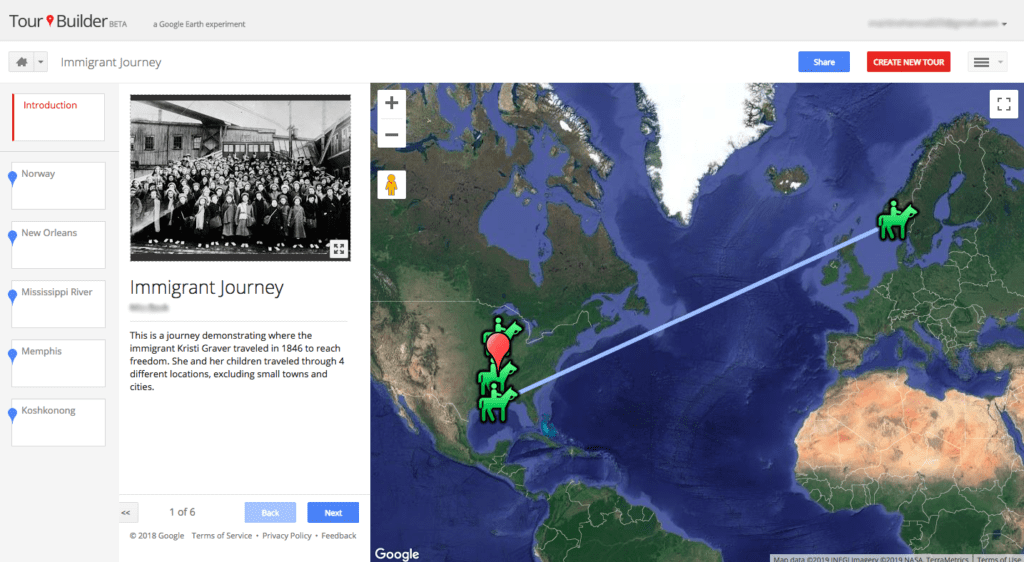
Google Tour Builder is a fantastic way for students to set up an adventure. It works similar to combining Google Slides and Google Earth. It has endless possibilities for students to share information.
Geoguessr
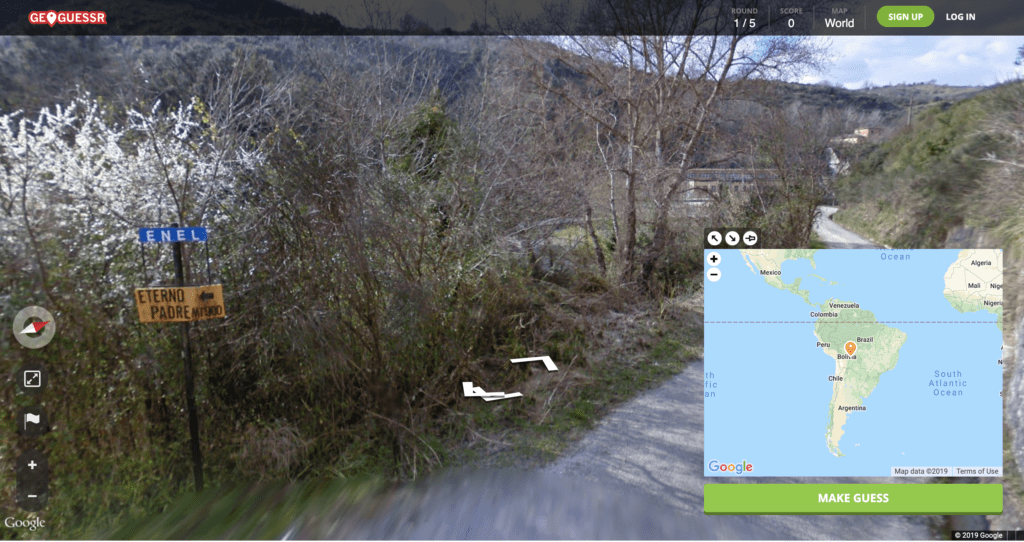
Last but not least is Geoguessr, one of our favorite games! Learn about the world, problem solve and see new places all at once. Try them out!
Tech Mentioned in this Episode:
We appreciate you listening! If you have any other ideas on how to use these tools in the classroom, leave a comment or send me a tweet at @smartinwi